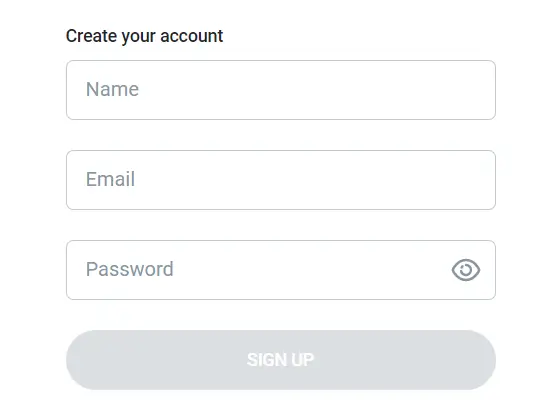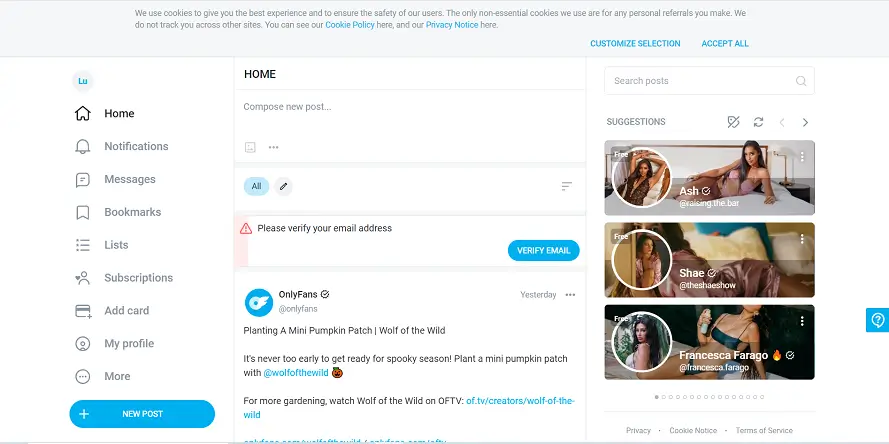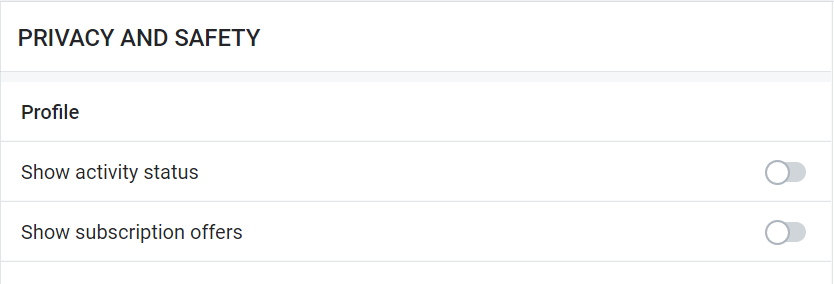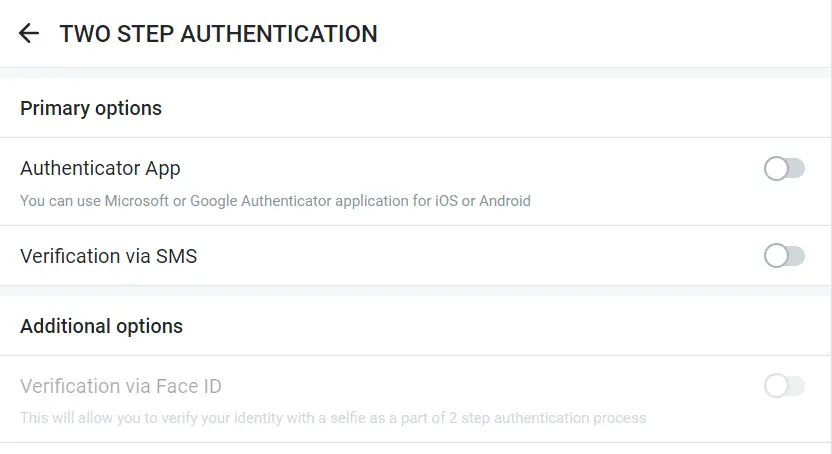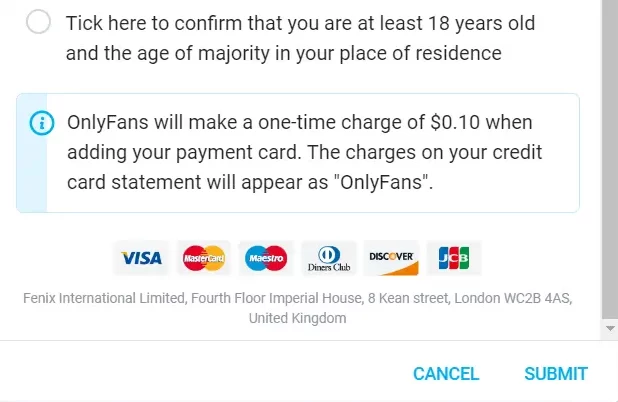Don’t get this wrong, thinking this site is only for adult content, there’s also the best content on this site that helps you in your career (fitness, food, personal coaching, etc). OnlyFans has 50M+ subscribers and the count is still growing, but fans on this site struggle to remain anonymous (worried to show their real identity) due to the site content & some security reasons. One of my friends Joe became a fan of OnlyFans and took a subscription. He’s a little worried as the site shows payment information & his details to the content creators and he comes across that paying customers’ accounts are getting hacked on Reddit. But now he enjoys the content with peace of mind with my solution. Today I am going to share the same with you. ⏳ Short in time? Here is a quick guide for you: OnlyFans is a popular site where creators influence fans with their exclusive content and are more known for hosting adult content. Staying anonymous and private is more important while accessing OnlyFans, using a VPN that masks your IP Address (No One Knows what you do online), and tweaking some security features offered by OnlyFans. will keep you safe and sound. 🥳Enjoy watching exclusive content from your favorite creator.
What is OnlyFans?
OnlyFans is an 🔥exclusive content offering platform (web platform) where influencers & content creators keep an authentic relationship with their fans and earn money with their fan base. Most of the content is Adult and NSFW which can be viewed with a subscription, where famous adult stars and models share their exclusive content or will come to live there. OnlyFans is based in London (UK) and basically a subscription service that allows subscribers to watch the exclusive paywall content of their influencer. But when the pandemic breakdown, internet usage start rising and it didn’t take so long for the platform to become popular. Most of the Adult industry workers are after this platform to share their content to the subscribed audience in order to earn money and this became home for adult models. Not only adult stuff, this platform host some other content too including food, fitness like personal coaching, etc. But comparatively adult content is more than any other on this platform.
Steps To Be Anonymous on OnlyFans
I know many of us here want to stay anonymous on OnlyFans either if you are a fan or a creator. Creating an account on OnlyFans will take less than 10 seconds. While there are some do’s and don’t, just make sure that you follow the steps and in the right track to staying anonymous & private and safeguarding your identity.
1. Using a VPN
A VPN (Virtual Private Network) is the 🔑key to stay anonymous as your IP address and online activities might reveal your personal information. But with a VPN you will be completely off the radar (Pause browser history), it will mask your IP Address and assign a new IP Address along with encrypting all your browser traffic i.e no one will know that you are visiting OnlyFans. We’ll recommend using a VPN that is Reddit Recommended as they come with some advanced security features like DDoS protection and better customer support to aid you in any situation.
2. Login With A Fake Email ID
Email is the primary personal information that every website seeks during registration or signup. Providing your original Email might put you at risk as the site will send you notifications or someone can hack the site database to know your email. So, make sure that you log in with a fake email ID while there are many sites like 10mins mail that provide you with a temporary email. Also, make sure that you use some fake name (User Display Name) while signing up. Now you will be landed directly on the OnlyFans with one single click. There’s no email verification required to create an account and you can watch and enjoy the free content for you on the home page.
3. Login As Creator (Avoid If Don’t Wish To Verify Identity)
Creators on OnlyFans have more freedom than fans, but they need to verify their identity first (identity proof) so the company can pay them legally. Though the site knows who you are but not the fans, you can keep your account private i,e no one knows who you are. If you don’t want to provide any identity proof then skip signing in as a creator on the site.
4. Avoid Sing Up With Twitter
I recommend login in with a fake email rather than signup with google or Twitter. As OnlyFans will have full control over your account if you try to signup with Twitter. Here are the permissions they gonna have, if you login sign in with Twitter. There is “No Mention On Why They Need These Many Permissions“. So, it’s better you avoid signup with Twitter.
5. Hide Activity Status
Status is something that other fans can know that you are still online and the subscription offers you have when you open your account. Through this, they can know, your activities whom you follow, and how long you will be available. Make sure that you turn them off for additional privacy. Here’s how you can find these options on OnlyFans.
6. Using Strong Passwords
Statistics say that 80% of users use simple & easy passwords which leads to 60% of Cyberattacks and breaches. So, we suggest you keep a strong password using a password generator if you are a fan or creator of OnlyFans. This way, your account can’t be breached or hacked easily ,and helps you in staying anonymous. 🎯Tip: Don’t ever use your name, DOB, or anything related to your personal information in login credentials.
7. Enable Two Factor Authentication
Two Factor Authentication is a must these days and adds an extra layer of security to prevent unwanted users from accessing your accounts. You can find this setting in your account section, make sure that you enable both these options for two-factor authentication. Here’s where you can find & enable them, follow the steps. If you still insist on enabling two-factor authentication, you can take a new prepaid sim (Fake One) and proceed further. 📝Note: Enabling two-factor authentication improves your security but reduces your privacy.
Can OnlyFans Payments Be Anonymous?
To get access to 🤩exclusive content, you will need a subscription (per creator) and this requires email verification. You can verify the email (The fake one), but you have to add your card details which will i.e OnlyFans stores your card information. Also, this will show up “OnlyFans on your card statement“. Is there any way to stay anonymous being a paying customer? You can’t stay anonymous if you want to become a subscriber it’s “Double Edge Sword” which makes a fair game between creators and fans. But don’t worry the creators don’t share the name of their followers unless their follower pages are subscribed. Anyway, you will use some Anonymous names, which helps you in this situation. They are not accepting any crypto-payments as of now (to remain anonymous), if you are fine even if it shows OnlyFans on your credit or debit card statement then it’s fine. Here are the cards they are accepting mentioned below.
🙌Warp UP!
You can stay anonymous and watch OnlyFans content anonymously unless you subscribe to some other creator’s content. As it requires your credit card (personal information), there’s a way to access exclusive content for free with a VPN. While the VPN follows a No-log policy and runs every server on RAM (Volatile), they are frequently audited by third-party companies like PwC. NordVPN encrypts your traffic with military-grade AES-256 bit encryption with perfect forward secrecy promises that no one can know what you are doing online and is free from all kinds of IP/DNS leaks (Tested). NordVPN unblocks almost any streaming service & website comprising VPN Speeds even with ultimate encryption. The results are quite 🤗impressive to stream anything in Ultra-HD, buffer-free. NordVPN is a very intuitive & user-friendly interface with similar features on every platform. Large the “Quick Connect” button to ease your quest for finding the ⚡fastest server. Also, there are dedicated P2P Servers available for torrenting 💕lovers. There is a built-in ads & malware blocker that protects you from unwanted viruses and inappropriate ads. NordVPN is compatible with all platforms including Android, iOS, Windows, and macOS so you will get complete support. Also, there offer 30 days of the money-back guarantee program (worth trying the VPN without any risk) and if you don’t like the service you can claim your refund within 2-5 days. This VPN maintains a solid Network built with 3000+ servers covering 94 countries. Privacy wise you are 🤗100% safe as it genuinely follows VPN no-log policy and runs everything on disk-less RAM servers (no information will be stored). Furthermore, they ensure concealing your identity from all sorts of DNS, IP, and WebRTC leaks with their leak-proof technology. Keeping this aside, this VPN supports protocols like ⚡Lightway (WireGuard), OpenVPN, Ikev2, and L2Tp-IPSec. Its obfuscated servers let you access sensitive content or any website over the internet in a safe manner. Speed drops are very 😇minimal (<9%) even with the encryption, you can filter out the servers based on speeds. ExpressVPN supports torrenting on almost every server, one of the safest VPNs for torrenting. ExpressVPN has a user-friendly interface and is compatible with almost all the device platforms like iOS, Android, Windows, and macOS. Though ExpressVPN is a bit more expensive but worth spending to stay anonymous on OnlyFans. They offer 24/7 live chat support if you run into any issues and there are 30-day money-back guarantee program (risk-free) to try this VPN for free. If you want then there is a hidden page for low-price subscriptions. Say, goodbye👋 to poor speeds with its “Quick Connect” button that finds the fastest servers available nearby. All these servers are 100% RAM Only (no data storing) and Surfshark promises that it doesn’t store any logs being from the Netherlands (privacy-friendly) and audited recently by Cure53. Surfshark uses 💪tougher AES-256 bit encryption coupled with leak protection and supports standard VPN protocols offering decent speeds. Have a looks at its speeds (connected to the US server) to unblock Netflix US. Also, there are some advanced features like Double Hop (route your traffic through two servers). Surfshark supports P2P torrenting on almost every one of its servers with unlimited bandwidth. All this isn’t limited to a few devices, you can connect as 🤩many devices as you can. Its camouflage mode hides the fact that you are using VPN. It’s compatible with almost all platforms like Android, Windows, iOS, and macOS. In fact, you can even install it on FireTV Stick & Xbox. Also, they offer 30 days risk-free money-back guarantee program. If you don’t want to empty your pockets for a VPN consider this one as an option. Also, OnlyFans offers some security measures to keep you anonymous. But the site has a history of data breaches and doubtful ownership. So, it’s always recommended to use a VPN (NordVPN) that protects your identity and enjoy the content anonymously on OnlyFans.
OnlyFans Alternatives
FansForx FancentroLoyalFansMYMFanPage