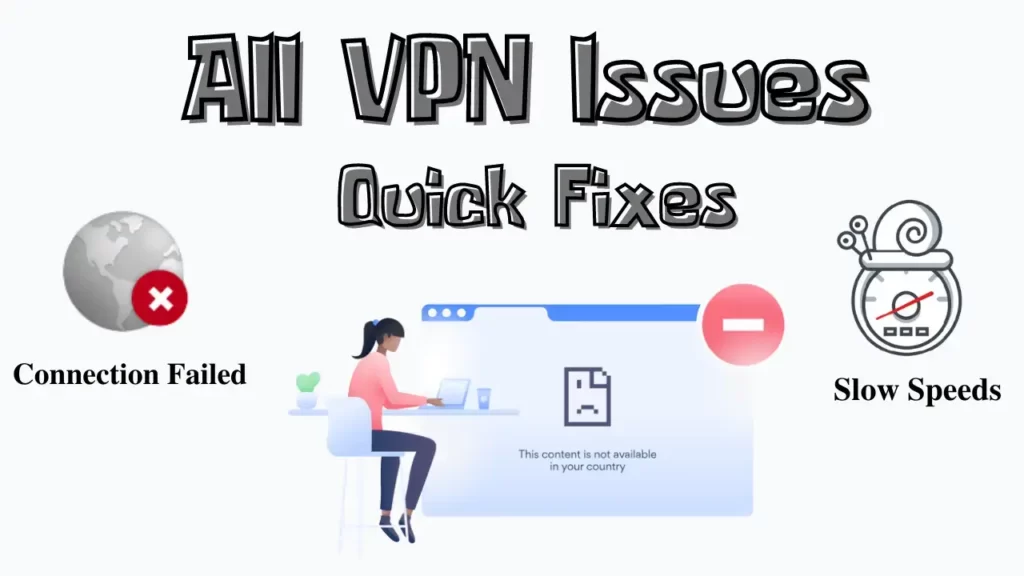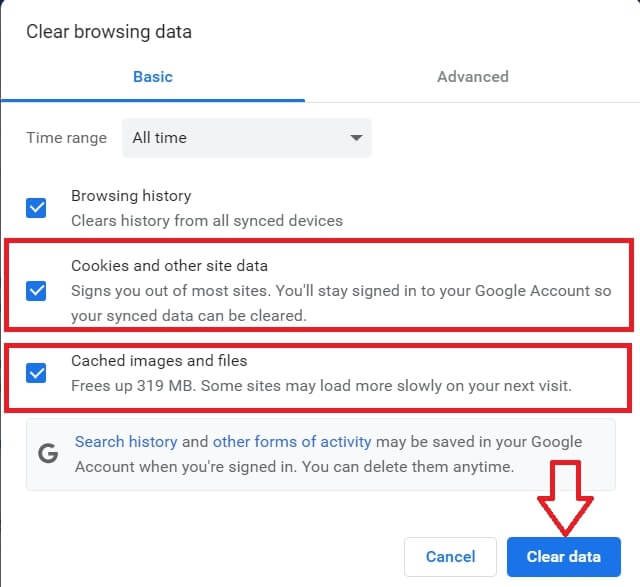VPN (Virtual Private Network) is the most important online privacy & security tool. When it doesn’t work, your identity will be revealed. I know it shouldn’t have to be this way. This is especially 👼true when it comes to watching online content that’s only available in certain countries. There could be multiple reasons for this issue like slow speed, server downtime, etc. Let’s find out & fix them quickly… Add VPN To Firewall: Firewall might interrupt your VPN Connection, so add your VPN App to its list. Update VPN: Always keep your VPN App updated to get refreshed IPs & keep your VPN working all the time. Use Latest Protocols: Use WireGuard or OpenVPN protocols that can potentially unblock services keeping your identity secure online. Switch To Other Server: Don’t judge a VPN by a single server, try switching to another server to make things work again. Contact Customer Support: Try contacting the customer for a 100% fix if you are not able to fix the issue.
🔌Connection issues
1. Check your Internet Connection
First of all, check whether your internet connection is alright or not by opening some pages in the browser without a VPN connection. If your regular internet is working fine, then your VPN Kill Switch (kills internet connection if VPN connection has some trouble) might be the one that stops the connection. Try turning it off once or if it’s your internet issue follow these steps.
Restart your router Disconnect from the internet & connect once againCheck your ethernet cable connectionContact your ISP (if the problem still persists)
2. Try Connecting to other servers
Your VPN connection might fail when the VPN Server is down or congested with high network traffic. But a VPN maintains multiple servers in a location to avoid such things. So, it’s recommended to try connecting to another server when your failure to connect with one server.
3. Try Restarting the VPN Service
Even after changing the VPN server, still, if you are facing the same issue. Then try restarting the VPN Service or the browser plugin whatever you are using it. Close the VPN application (*Not Disconnecting) & reopen it again, or completely clean your browser cache to ensure that it works back again like a freshly installed application.
4. Update Your VPN Software
Not everyone will update the VPN software frequently. But in some old versions servers might not work (they might be blocked or shifted). Upgrading to the latest version will improve your VPN performance & eliminates bugs, even though they will include new protocols & security features to bypass geoblocks. You can turn on automatic updates to avoid checking the updates manually, so you will be in the latest version all the time.
5. Check for Firewall blockage
Your Firewall interfering with or blocking your VPN Connection. Check once whether you are able to connect to your VPN after turning off the VPN Connection or add the VPN service to your Firewall apps once.
6. Contact Customer Support
If Nothing works, then all you have to do is just contact the “Customer Care” of your VPN provider. They will quickly solve your issues guiding you in step by step manner. But not all VPN services maintain 24/7 customer support, so better to choose a VPN that provides live chat (24/7). Here are some of the common VPN error codes you might face.
⚡Speed issues
It’s quite obvious that your internet speed will drop a bit due to VPN encryption & routing your internet traffic through additional VPN servers. But if your internet speeds are too slow with more than (a 30% drop), then it’s a serious issue you need to consider. Because a high-quality VPN service won’t drop your speeds.
Get Fastest VPN
Spending your money on the fastest VPN like ExressVPN is the best way to 🤗enjoy VPN services they have custom developed Lighway protocol that delivers ⚡lightning speeds on almost all the servers. If you want to switch to another VPN provider consider giving ExpressVPN a try, it’s the best all-rounder VPN (every feature is available) they also offer 30 days refund program without asking a question back. Streaming issues.
VPN Protocol
VPNs come with a different protocol that differs in speeds & security. Looking at the ground level every protocol is made by either TCP (reliable) or UDP (faster), but VPNs have more options called WireGuard, OpenVPN, IKEv2, etc. While the best protocols are WireGuard & OpenVPN (depending on which one suits you). Some VPNs like NordVPN & ExpressVPN custom-developed WireGuard protocol enhance its flaws. So, try shifting to these protocols if you are running on old protocols. Also, try switching between UDPs for further speeds.
Avoid Distant Servers
Internet Speeds are highly impacted by the Server distance, as it takes more time to transmit data to a distant server. Try connecting to nearby servers for quick speeds, premium VPNs don’t have these issues. However, if you are using a VPN to unblock specific region content, try connecting to the fastest server with the Quick Connect feature. 🎯Tip: Try Tweaking these settings, if you still face slow internet speeds
🛡️Security issues
VPNs are primarily used for online anonymity & issues, but no one will be able to digest after knowing that the VPN itself is leaking your information. There are some VPNs under surveillance groups, they will share your information with the government (if insisted).
DNS & IP Leaks
No one can do anything if your VPN has IP or DNS leaks, you have to switch to another VPN provider that has some IP & DNS Leak protection. There is no point in using a VPN that leaks your information, there is a way to know whether your IP or DNS is being leaked.
IP Leak Test:- Check your IP Address before & after connecting to a VPN service.DNS Leak Test:- Check for DNS or WebRTC Leaks in your VPN
There are few VPN providers like ExpressVPN, NordVPN, and SurfsharkVPN that perfectly protect your identity without any leaks.
Prefer No-Log VPNs
Don’t prefer using VPNs that store logs that contain your personal information, this is why we recommend avoiding free VPNs (they store data). If you are using a free VPN, you are at 🤐high risk (uninstall it immediately). Only a few VPN providers follow no-log policies & don’t have headquarters in any surveillance groups, you can try them for free for 30 days.
Stronger Encryption
AES 256 bit encryption has become a standard so that no one will ever be able to know what you are doing online. If your VPN encryption is below this, there might be chances that your data will be comprised. Also, there are many factors influencing security like running on RAM Servers, running Independent Audits, etc.
🎬Streaming Issues
VPN Blocked
Many people don’t know why Netflix is blocking VPNs, but if we see the above prompt in during stream i.e your VPN is blocked. Not all VPNs can bypass streaming services geoblocks, they are only a few which predominantly know how Netflix is blocking & what they use to identify VPN IPs. ExpressVPN is the VPN that consistently worked with Netflix & 22+ other streaming services without any blockage so far. Anyway, here is the unblocking guide to quickly avoid the blocks in seconds.
Clear Cache
Connecting to VPN after opening a streaming service won’t unlock the desired library, this is the most common ❌mistake everyone makes. Follow the below steps… Streaming App 📝Note: You can try cleaning its cache & storage if it’s not unlocked by the above step Browser Browsers are very special as they store sessions of your online activities in the cache so they will be loaded quickly when you open them again. So, you need to 🧹clear your browser cache before connecting to VPN Here is how you can do it.
🏴☠️Torrenting issues
Before you come to the conclusion, just check once whether your VPN supports torrenting or not. If not, switch to a reliable & safe VPN for torrenting. Still, if you face issues like you are not able to download torrent files follow the below steps.
Choose P2P Dedicated Servers
If you are not able to torrent on a regular VPN server try switching to a dedicated P2P server. You can 🔎find them on your VPN dashboard, while ExpressVPN supports torrenting on every server. NordVPN maintains dedicated P2P servers
Disable Firewall
Your Firewall might block the incoming connections (peer or torrent) that it thinks are potentially harmful. Try temporarily disabling the firewall and then check your torrent download for peace of mind.
Windows: Open Firewall & Network Protection –>Disable the firewallMac: Search Firewall –> Disable it
Try other Magnet Links
By the time you download a torrent file it might be outdated (Fewer Seeds) or dead, such files don’t get downloaded in any torrent client. This means you should visit another torrent site in order to get the 🧲magnet link for the same torrent file. Here are some of the reliable & safe torrent sites.
Turn Off Antivirus
If you are still not able to download torrent files means, your torrent file is being blocked by the antivirus on your device. You should turn off your antivirus program running on your device temporarily till your file is downloaded. 📝Note:- Some of the torrent files may contain malware, so it’s recommended to download the files from trusted sources.
Wrap Up!
I🤗 hope you are able to find an appropriate solution to your VPN issue here. You are not the only one here, everyone will run into some trouble at any point in time. You can continue enjoying the service after you fix your issue, if you couldn’t find any fix to your issue “Contact Customer Support” is the last best option you have. Feel free to describe your issue in the comment section 👇below, we will try to help you out with the best possible solution or someone might have faced it already.