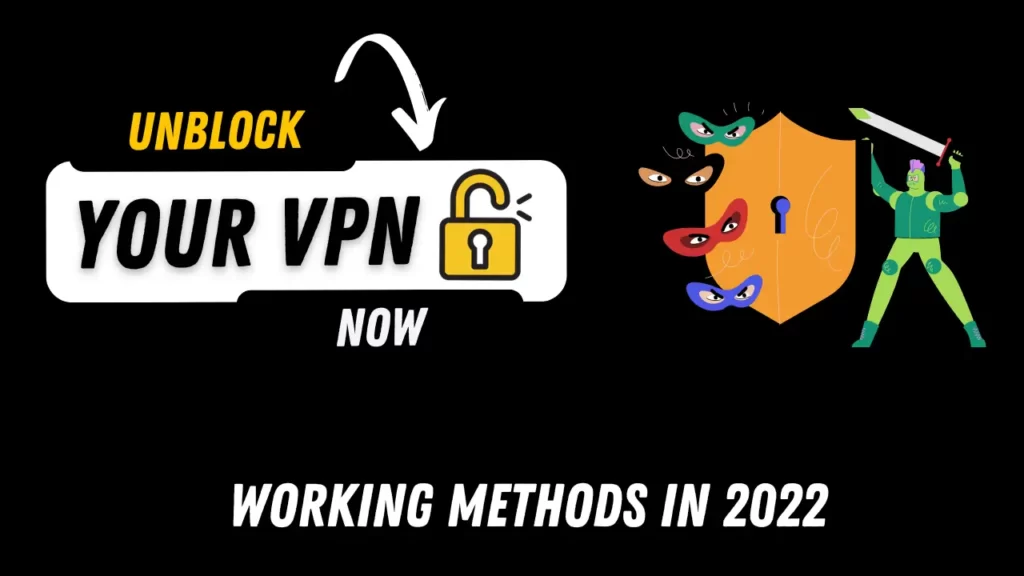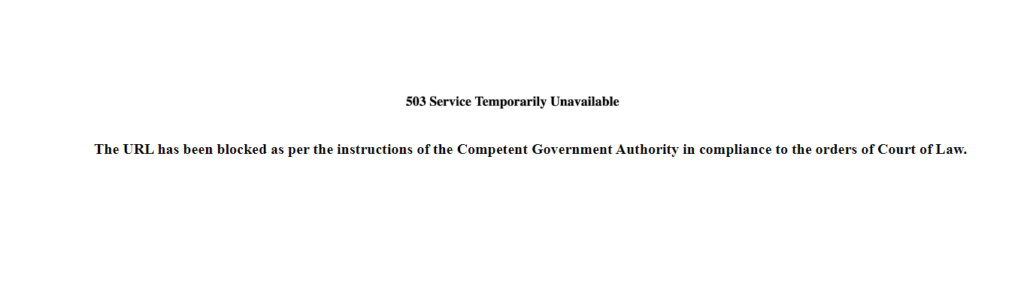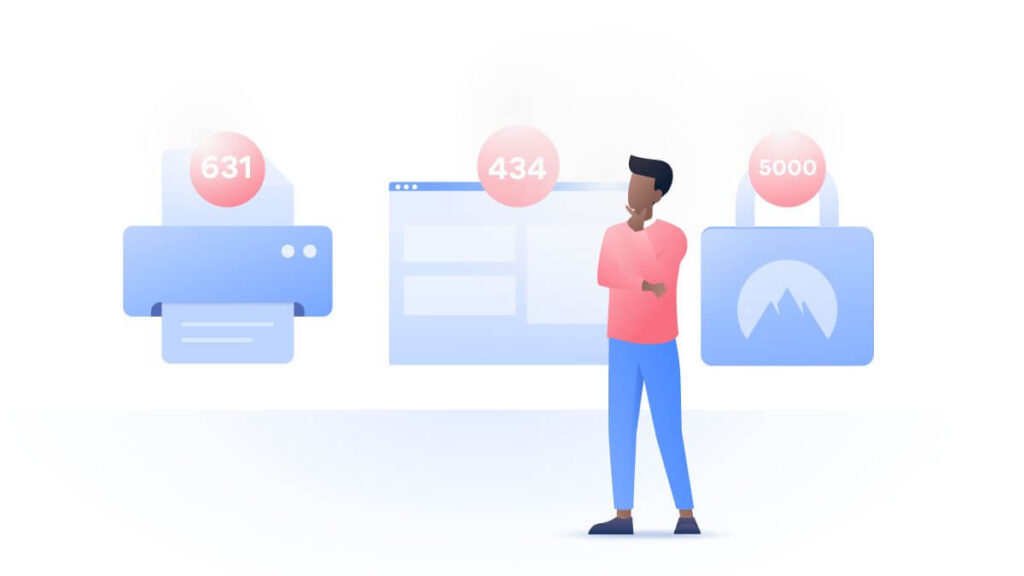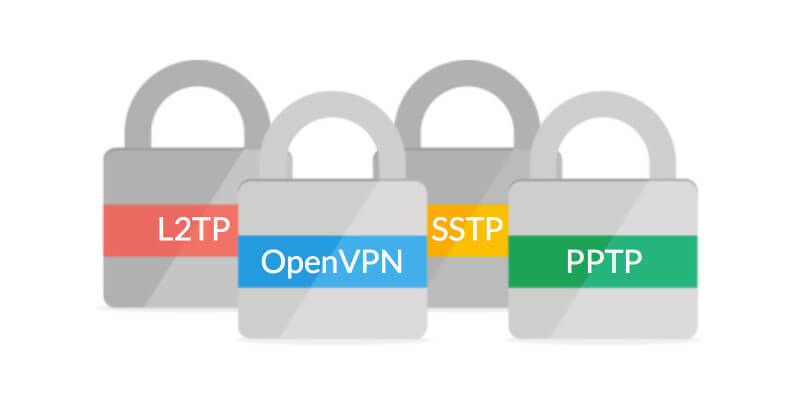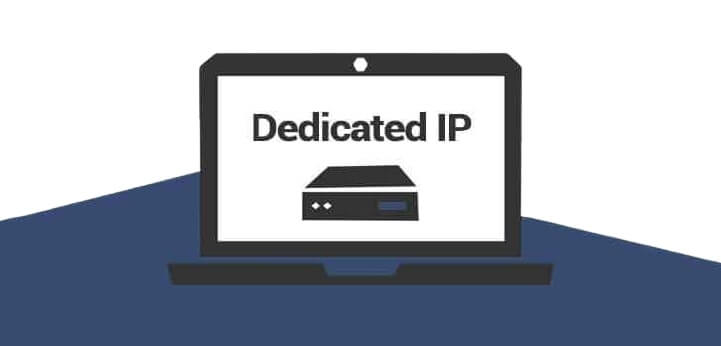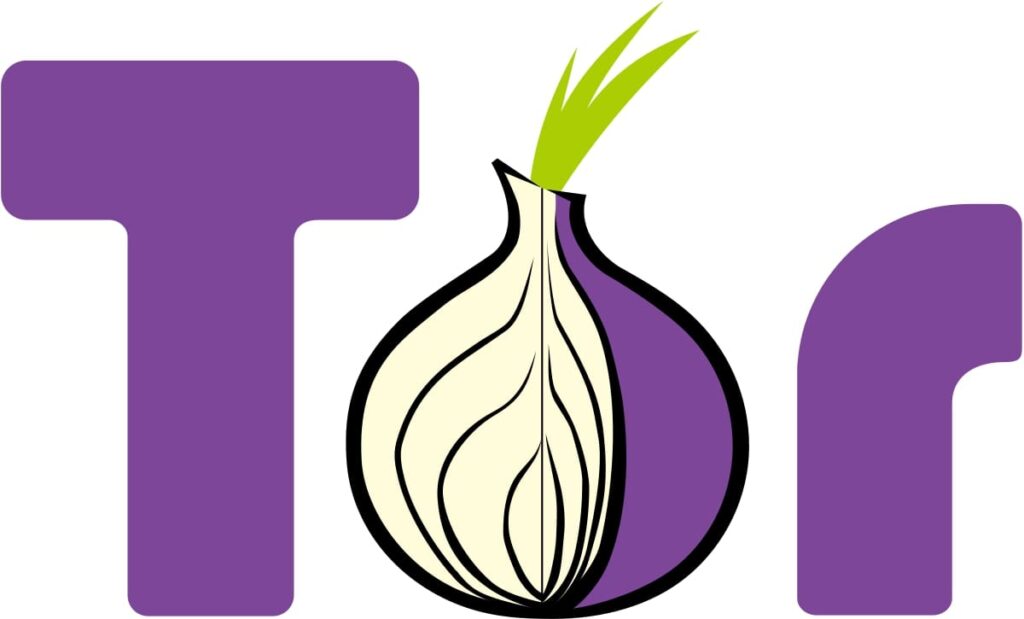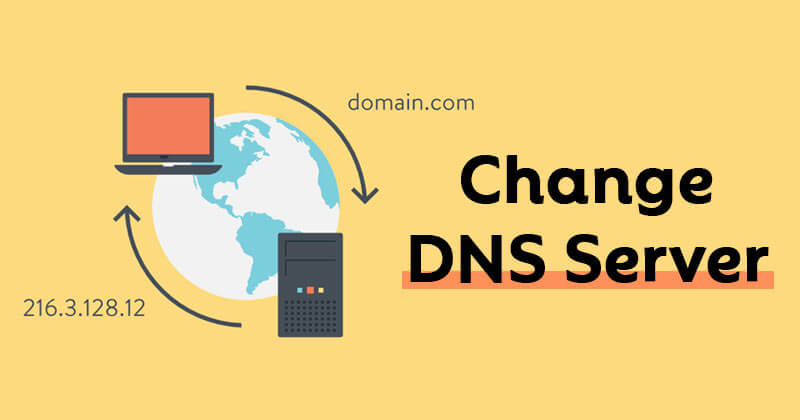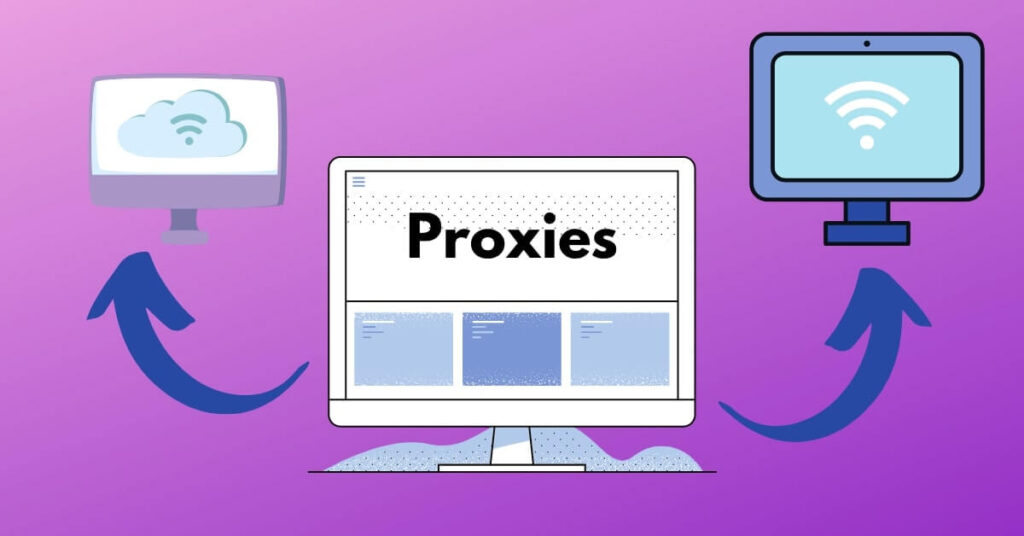More than 60% of the internet uses VPN to unblock content and VPNs are primarily made to do so anonymously. But in reality, most of the users encounter a “VPN Detected” or “VPN Blocked” message. Streaming services, content owners, and governments continuously struggle to detect VPNs and block them. Not every VPN can survive these blocks. ⏳ Short in time? Here is a quick tip to avoid VPN Blocks: Whatever the reason behind 🚫your VPN block whether It might be copyright law, government policies, or to make the service unavailable for you. Using a premium VPN like ExpressVPN automatically handles all these hurdles on your behalf for an uninterrupted experience and ensures every server works with 99.99% uptime (always working). Also, you can contact their customer support for the latest working servers. For DIY solutions, you follow the below-mentioned steps for all of your VPN block issues. A VPN (Virtual Private Network) is primarily built to unblock restricted content keeping you anonymous and most VPN providers officially claim on their website to unblock services & content online. But only a few premium VPN service providers keep their 🤝promise and constantly improve their VPN service to bypass censorship, geoblocks, and VPN blocks. But there are some simple tweaks as well to unblock your VPN instantly, without wasting further time let’s get started…
What are VPN blocks?
You will have a clear idea of what a VPN block means by checking the below images, have you encountered anything like it? Even Governments, organizations, and even online services use several techniques to detect VPN traffic and block them. This is why VPNs don’t work in some heavily restricted countries like China, Russia, etc. So, not every VPN afford to implement latest bypassing techniques except some 😎reputed VPNs can penetrate through any firewalls including China’s. Like several services interrupt and block VPN services, there are several ways to unblock VPN instantly if you got blocked anytime. Continue reading…
Why is My VPN blocked?
📝Note: Authorities have their reasons to block VPNs. Anything violating your internet freedom is harmful to you.
How VPN Blocks Works or Implemented?
Blocked Based on IP: When you connect to a VPN and visit a website or service, log your IP Address ( in this case VPN Server IP) for a personalized experience. If your IP Address falls under any of their blacklisted IP database, it will block you immediately. And next you visit the site they detect that this particular IP has VPN traffic or not and block it. Deep Packet Inspection(DPI): This is an advanced technique to block VPN traffic by identifying the data packets, especially used to detect torrenting. While the regular inspection checks data packets that have IP Addresses, whereas DPI checks all data packets to identify whether there is any VPN traffic. Port Blocking: VPNs will use some specific ports to connect internet. E.g 1194 for UDP and 1732 for TCP. On monitoring these specific ports, a VPN connection can be blocked to filter out all the unwanted data.
How to Bypass VPN Blocks– Working Methods 2022
1. Using Obfuscated Servers
Some premium like NordVPN have Obfuscated servers which hides the fact that you are using a VPN to route traffic (so your VPN traffic look like regular traffic). So, services will think that you exist in the location and allows you to access the service. This way you can bypass the DPI & IP blocks on the VPN servers. While some servers look for unfiltered ports.
2. Switch To Another Server
When you connect to a VPN, some services & your ISP will be able to see your VPN server IP. if your VPN IP is blacklisted then you will encounter VPN blocks, so it’s recommended to switch to another network as VPNs maintain city level servers and premium VPNs refresh the IP Addresses every week. Also, if you are using a VPN for more specific task let’s say streaming choose a VPN according or an all-rounder. As such VPNs maintain dedicated servers for streaming, torrenting, and gaming etc. Choosing a specialized server will let you bypass these VPN blocks quickly for your needs.
3. Port Changing
Changing port is a very simple trick to avoid any VPN blocks. Only a few VPNs in the market allows user to change the port that they are running on. If your VPN doesn’t change its ports automatically, then configure them through the ⚙️settings icon. While the best ports that you can connect to are 443, and 89. Forwarding VPN traffic to 443 is a great 💡idea since most HTTPS traffic will get routed through this port. So, there will be very less chances that you will get detected.
4. Protocol Changing
Changing protocol can also bypass VPN blocks or VPN traffic detection techniques. While most VPNs come with WireGuard, OpenVPN by default, which ISP & other services are looking🔍 for. But, your VPN will have the option to change the protocol in the setting option. Choose a different protocol like WireGuard (if available), or L2TP/IPSec. It’s recommended to use a highly secured protocol that is less likely to be detected. Try using the combination of the protocol with TCP/UDP. Though TCP with OpenVPN makes your VPN very slow.
5. Dedicated IP
VPNs randomly rotate IP Address every time you connect to the VPN service. Some of the VPNs offers dedicated IP Address i.e your IP Address remains same every time. Web services & ISP won’t pay much attention inspecting dedicated IP Addresses (ignores it as regular traffic). So, this is a huge benefit for the VPN user, if their service provides them with a dedicated IP.
6. Tor
Tor (The Onion Router) is an open-source browser (everyone can use it). This work’s really great in bypassing the VPN blocks passing the data through several nodes like VPN chainging. But some firewalls will block the Tor traffic, combining tor capabilities with a VPN called Onion over VPN really comes in handy in that situation. You might notice the speeds will be very low on using Tor (not suitable for streaming). Better to use this one when you are dealing with a small amount of data.
7. Change DNS
When you are not able to conect to a VPN (blocked by ISP), changing your DNS settingswill help you out in most cases. DNS providers like Google (8.8.8.8, 8.8.4.4) and OpenDNS (208.67.222.222, 208.67.220.220). This will also work without using a VPN if your visiting website is blocked at the DNS level.
8. Proxies
SOCK5 or residential proxies also help to bypass VPN blocks as they hide the fact that you are using a proxy. Proxies won’t encrypt your browser traffic they just route the request through middle sever and you won’t be anonymous but you can access the websites. Check out more features of the SmartProxy. 📝Note: This method works very differently, without any encryption. You can simply unblock the sites banned by your ISP.
Best Non-Blockable VPNs in 2023
🙌Wrap Up!
I hope by now you are able to unblock your VPN referring above mentioned methods. If it still didn’t work out for you, check out how to fix the common VPN issues so your VPN will work again. But to avoid all these frequent VPN block issues, go for a premium VPN service like ExpressVPN that will take of things on its own. And they have 24/7 live chat support to assist you anytime. Also, they are offering 30 day money-back guarantee program to let you taste the service free for a month. This VPN is from the British Virgin Islands, 💪 is completely privacy-friendly, and strictly follows a no-log policy running its entire servers network on Diskless RAM Servers. Also, it keeps you 🛡️protected all the time with its tough AES-256-bit encryption. It never leaves a trace of your identity anywhere to make you completely anonymous when you are online. ExpressVPN supports Lightway, OpenVPN, Ikev2, and L2Tp-IPSec. Ships with Kill Switch (⏸ pause your streaming when the VPN connection is down). A great choice for privacy lovers supports 5 simultaneous device connections and has apps for every device platform. No matter how many devices you stream, your 🍿experience remains the same. ExpressVPN has top-notch 24/7 live customer support and offers a 30-day risk-free money-back program, to let the user tries this VPN free for 30 days. You can claim your refund (💯%) if this VPN doesn’t meet your needs. NordVPN is an overall package available at a very competitive price, you can enjoy the security to the full extent with its Onion over VPN and VPN Changing support. Enjoy all its features on six devices simultaneously. NordVPN interface is clean & minimal for beginners who can understand it easily. NordVPN has full torrenting support on its 5500+ servers along with a built-in Cybersec feature that delivers you seamless performance without any ad interruptions. NordVPN is compatible with all platforms including Android, iOS, Windows, and macOS so you will get complete support. Also, they are offering 30 days of the money-back guarantee program. So, it’s worth giving it shot as you can claim your full refund instantly without any questions. Check out its full features in a complete review. This VPN is very straightforward with a simple interface running on AES 256-bit encryption, while all of its servers are 100% RAM Only (no data storing), and doesn’t store any logs. Surfshark protects you from DDoS attacks and DNS/IP leak attacks. Surfshark supports P2P torrenting on almost every one of its servers with unlimited bandwidth. All this isn’t limited to a few devices, you can connect as 🤩many devices as possible. Its camouflage mode hides the fact that you are using VPN. It’s compatible with almost all platforms like Android, Windows, iOS, and macOS. In fact, you can even install it on FireTV Stick & Xbox. Also, they offer 30 days risk-free money-back guarantee program. If you don’t want to empty your pockets for a VPN consider this option.