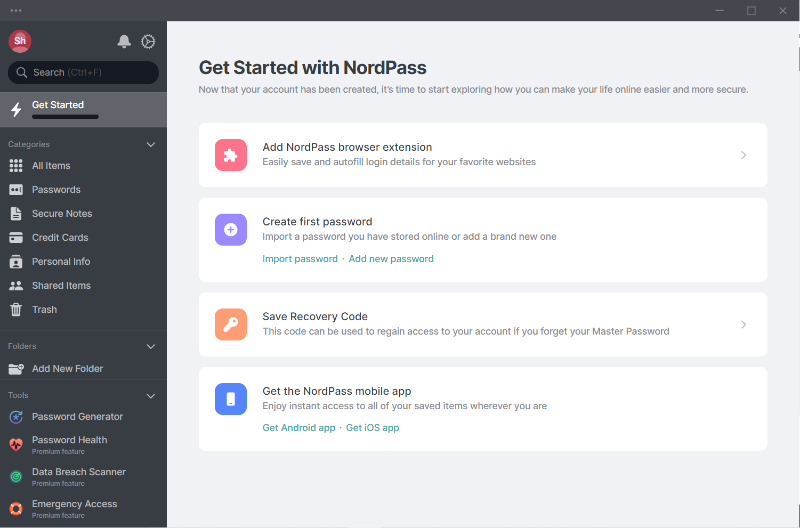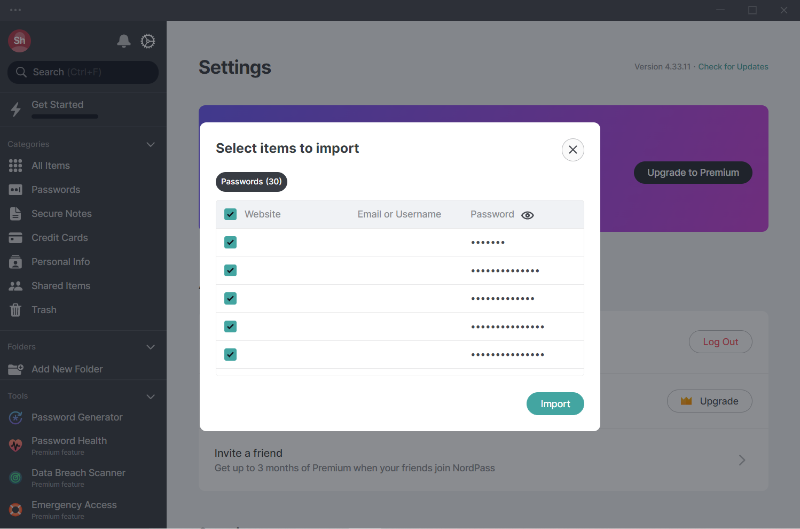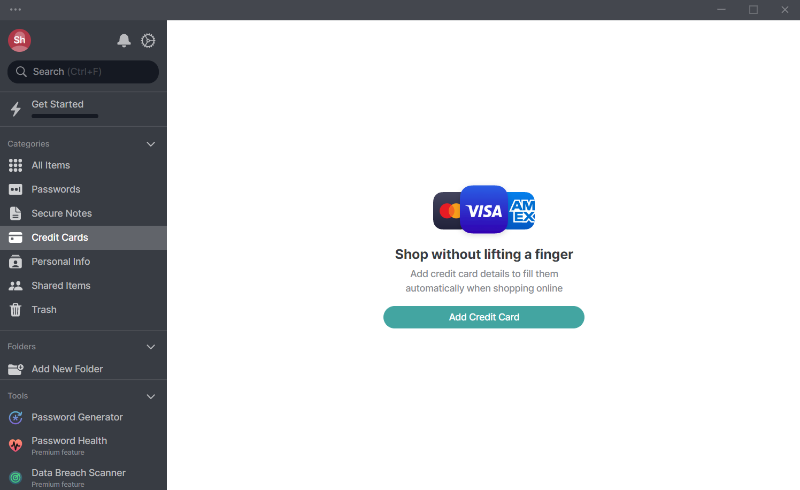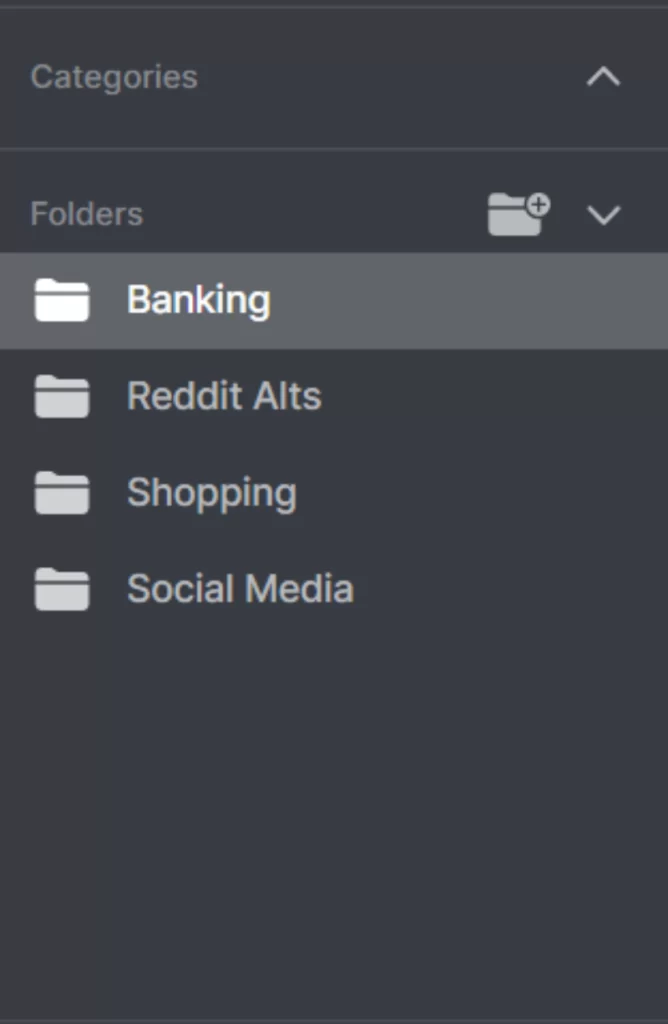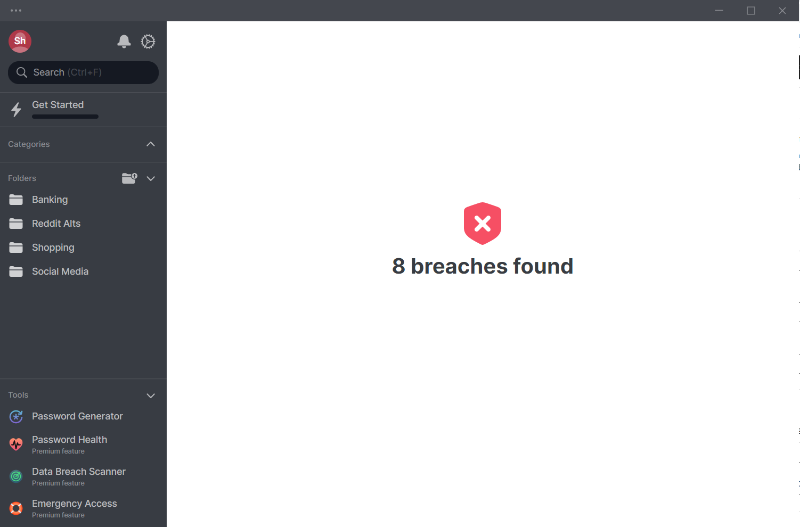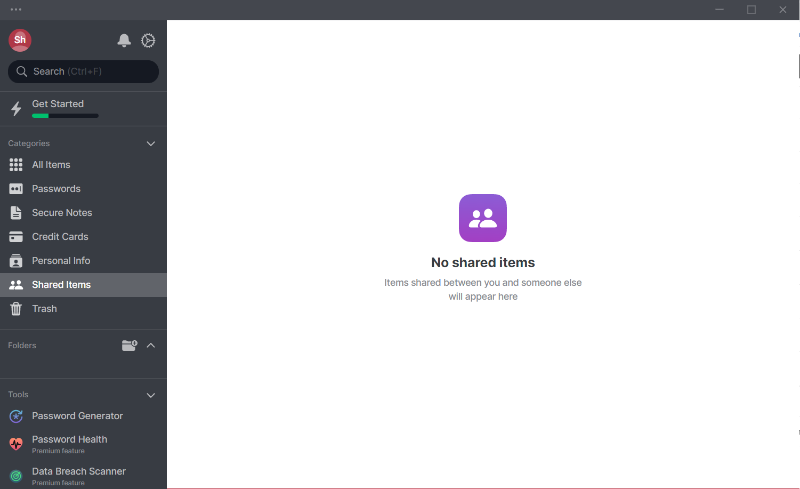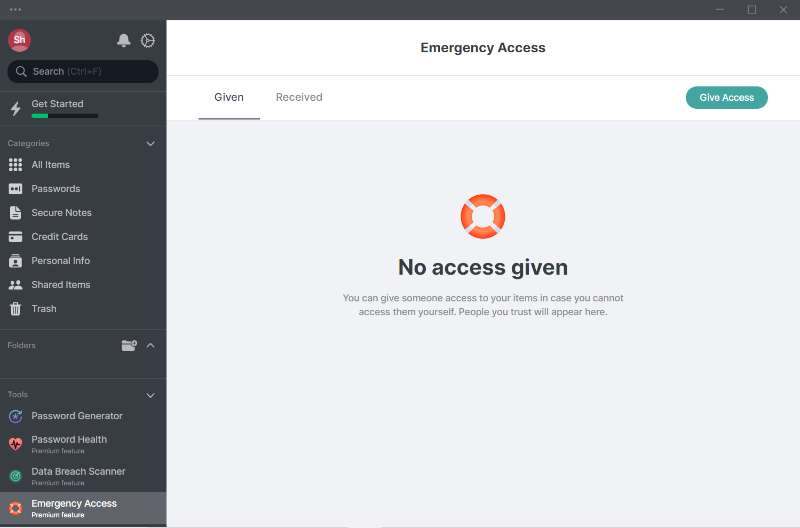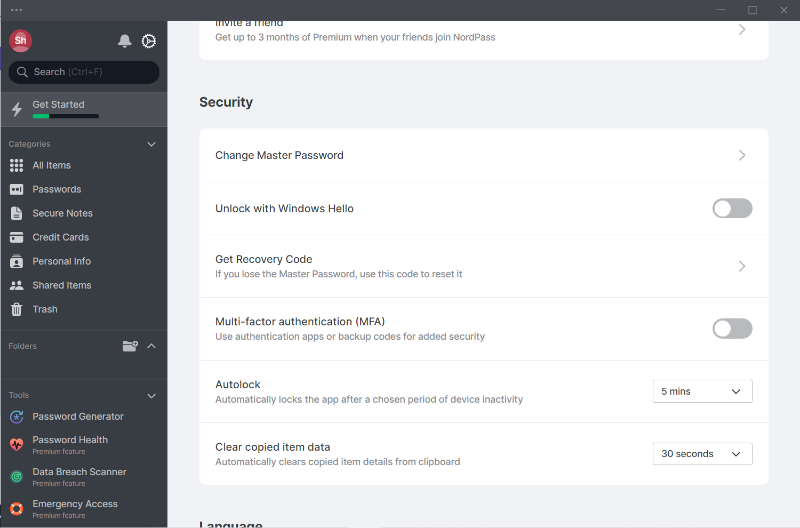NordPass – Features Review
Naturally, a password manager built by the parent company of NordVPN is expected to perform exceptionally amongst other top password managers – just like its VPN counterpart. But how well does it fare? Let’s start with the features.
Key Features
NordPass is bundled with features that make your browsing on the internet more secure and convenient. It has the capability to import all of your passwords from your browser, test their strength, generate stronger passwords, store them, and automatically fill them with a single click.
Encrypted Vault
It offers a secure encrypted vault that can store your data, as well as the Secure Notes feature to keep you reminded of everything personal and important. It functions on a zero-knowledge architecture, meaning you’re the only one that can see your vault. The only downside to the zero-knowledge architecture is that you might be unable to access your data and accounts if you lose the master password. However, An account recovery option is also offered just incase you lose your master password. On the plus side, you’re the only one with the master key. Not even the NordPass team can access your vault – everything that you store inside the vault will be protected by xChaCha20 encryption.
Password Syncing
With the password manager, all of your passwords can be synced throughout your multiple devices with ease. A Web Vault is also provided which has most of the features and functionality of the NordPass application – you can simply access the Web Vault from any device on a browser. You can use NordPass on up to 6 different devices, all of which can be synced together – letting you access everything on the vault through every device that you use. Anytime you add a new password on one device, it will automatically get synced to your other devices.
OCR Scanner
As if that wasn’t impressive enough, NordPass is also great for shopping, it keeps your credit card credentials safe. You do not have to manually type or enter the details when setting it up, a built-in OCR scanner will get it done for you. With the OCR scanner, all you have to do is place your credit card in front of your camera. NordPass will automatically make out the letters and numbers and fill in your credit card details with ease. This makes common hacking tactics such as keylogging ineffective.
Organized Folders
Now, with the application being capable of storing so many different passwords, you would want them organized – which is why you are also offered Folders where you can store and organize your different passwords, credentials, and other personal data. You can have different folders for all of your social media accounts, work accounts, bank accounts, shopping applications, and so on. It is a very convenient way to store your passwords, it also makes it easier for you to find your passwords.
Data Breach Scanner
The features don’t end there. It also offers a Data Breach Scanner that lets you know if any of your personal data or passwords have been leaked. The scanning isn’t limited to just your account credentials, but it also works on your banking information. If your credit card details have been leaked online, NordPass will let you know about it. It also provides you with what steps you need to follow to secure your accounts, as well as when the leak occurred and what data the leak contains about you.
Real-Time Data Breach Monitoring
While the Data Breach Scanner keeps your credentials and financials safe, the real-time monitoring system scans the internet around the clock to find any new leaks or breaches of your email addresses. If your email is found listed in a data breach, you will instantly be notified via the application as well as your email.
Secure Password/Data Sharing
NordPass has also made sharing your passwords more easier and even more secure – you can now share your passwords via an encrypted channel. All of the passwords that you share will be end-to-end encrypted, and you can decide whether your trusted contacts get limited access or full access (edit-access). In addition to the password sharing feature, NordPass has also come up with a data sharing center. You can share your data with your closest friends such as passwords, secret messages, links, and other texts with ease. The recipient of the data will get a link in their mail, through which they can see what you sent them. The good part is that the link expires in 24 hours, but it also expires right after the recipient has read the messages.
Emergency Access
Perhaps, one of the most essential features of NordPass may be Emergency Access. In case of any emergencies, you can provide family members or trusted friends access to your passwords or secure notes that are stored in your NordPass Vault.
2FA, MFA and Biometrics
It is a fact that a password manager has to possess top-notch security, which is why MFA is offered in addition to 2FA. You can use an OTP generator, or even a Bluetooth/USB device as an additional layer of security to access the NordPass vault. Lastly, biometrics functionality is also supported. You can access your password vault via your fingerprint or facial recognition system. All in all, NordPass definitely has all the features and more when compared to other password managers in the game – but how secure is it?
NordPass – Security Review
NordPass is a very secure password manager for a number of reasons. It definitely fares well against its competitors on the market such as 1Password, Dashlane, etc. It uses the latest xChaCha20 encryption technology and offers both 2FA and MFA. xChaCha20 has a zero-knowledge architecture, where nobody but you (not even the NordPass team) can access your vault. Here is some more information regarding NordPass and why you can trust it as a top-notch password manager.
xChaCha20 Encryption
The xChaCha20 Encryption algorithm uses a single key to both encrypt and decrypt ciphers. It is the new kid on the block, and may even overtake the strongest AES-256-bit encryption algorithm soon. It ciphers each bit of data separately, which is why it is a lot faster than other encryption algorithms (including AES-256-bit) out there. This encryption is used by big companies such as Google and Cloudflare. It is considered to be “the future of encryption” according to NordPass, as it is three times faster and much less prone to human error than AES-256-bit encryption. It also uses the zero-knowledge architecture – you’re the only one with the key, and nobody but you can access your stored passwords. This is one of the main reasons you can trust NordPass with your security and privacy on the internet.
Independently Audited
Much like NordVPN, NordPass has recently gone through an independent audit. An independent audit is an examination that is conducted by an independent auditor. The type of audit in question was SOC 2 Type 1 which examines the five important criteria of trustability. NordPass cleared all of the criteria and passed the independent audit, and is already in the process of going through a SOC 2 Type 2 audit which will further prove their dedication to their user’s privacy and security.
Master Password
Remember the zero-knowledge architecture and the xChaCha20 encryption key? That’s the master password that NordPass asks you to set up when you first start using the application. This master password is only known to you, and it is very unique and strong in nature. Nobody else is able to view or use this master password, not even the NordPass team. You will be unable to access any of your stored passwords without the master password, so make sure you do not lose it. If you do lose it, you can try the account recovery option.
Biometric Authentications
NordPass also supports biometrics, and you can easily set up your fingerprint or facial recognition system as an additional layer of security. With this, no outsiders will be able to access your stored passwords and other personal data.
Multi-Factor Authentications
And if biometric authentications weren’t secure enough, you can also use Multi-Factor authentication. This means that you can set up OTP keys, U2F security keys, a Bluetooth device, a USB stick, and many other devices to further maximize your security. We have seen the security features that NordPass offers above, and now we can be sure that this password manager can be trusted. To sum it up, here are all the reasons why you can trust NordPass as your password manager. Now that we’re done with the features and security of NordPass, let’s take a look at its pricing plans.
NordPass – Pricing Review
While NordPass is a premium password manager, it also offers a free version that can easily be claimed here. It is available for both personal and commercial use – you can purchase it for yourself and your family, and also for businesses if required. Note that a 30-day money-back guarantee is also provided with all of the plans. It can easily be availed through their 24/7 live chat support.
Personal Plans
If you’re looking to try out NordPass, you can avail the free version. Either way, you will receive a 30-day money-back guarantee – you can always get a refund if you are not happy with their services. In terms of pricing, NordPass is definitely doing a great job. The family plan offers 6 members, and it is quite cheap for that. Especially on the two-year plans, you will essentially be paying a dollar and a half per month for a premium subscription and close to three dollars per month for 6 premium accounts.
Free Version vs Premium and Family Plans
In case you’re wondering about the differences between the free and paid subscriptions of NordPass, you can refer to the table below to see what features you’ll be missing out on in the free version.
NordPass – Compatibility Review
Since we’re done with most of the major aspects in this password manager review of NordPass, let’s take a look at the platforms it support and how easy it is to navigate through the applications. For starters, NordPass offers dedicated applications for Windows, macOS, Android, iOS, and Linux. In addition to the applications, you can find the NordPass Extensions on popular browsers such as Google Chrome, Safari, Firefox, Opera, Edge, and Brave. The extensions of all of the browsers have functional auto-fill, which means you don’t really have to fill in your passwords anywhere. You will be automatically logged in. In terms of ease of use, it definitely is very easy to use – as you don’t really have to do anything when it comes to logging in. However, you can’t edit or use tools on the extensions. On the other hand, you have the same funtionality throughout the mobile applications where you can make changes to your saved passwords or add new passwords which will be automatically synced throughout all devices. All in all, NordPass has a great easy to use interface throughout all of its applications on different platforms. Even the extensions are really handy yet secure and encrypted with the xChaCha20 encryption algorithm. Let’s now take a look at it’s customer care.
NordPass – Customer Support Review
When it comes to Nord Security, they do not hold back in customer support. All of their creations have had great customer service through and through. The standard 24/7 live chat support is offered to clear you of all your doubts, and it can also be used to get a refund with no questions asked. The interesting part is that every Nord product offers more than the 24/7 live chat support. You can find resources such as knowledge bases, forums, educational guides, how-to’s, etc on their websites. They also offer email support and typically reply within 24 hours.
Conclusion
NordPass definitely does perform exceptionally well, even amongst the other top-notch password managers – despite being fairly new to the game. It uses the high-end xChaCha20 encryption, and offers an array of top-notch security features to keep you protected around the clock. The pricing is affordable, and the applications and their interfaces are clean and very easy to navigate. Features such as auto-fill and password syncing will definitely save you a lot of time, as you’ll automatically be logged in – in a safe manner.