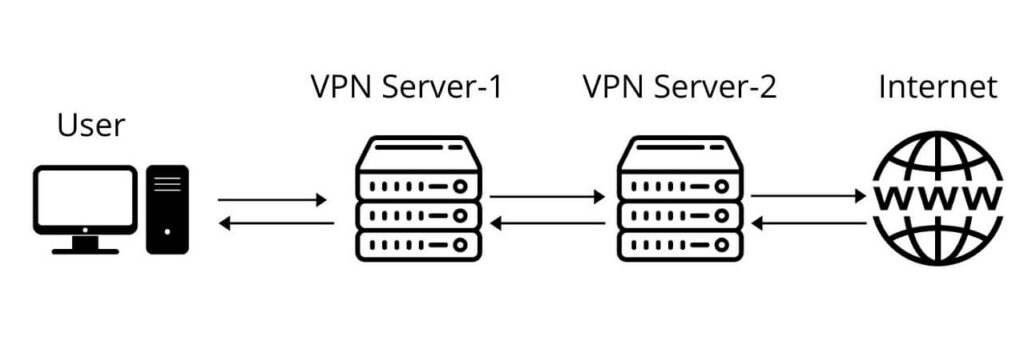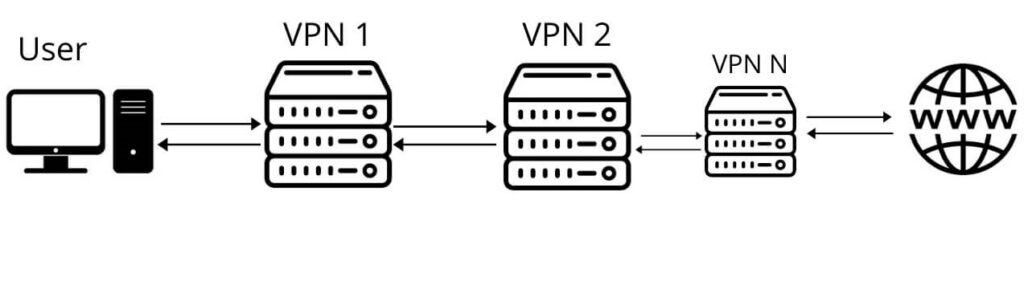VPNs (Virtual Private Network), running several VPNs simultaneously won’t benefit much in the first place. Even when you do it, you might run into some trouble being unaware of that. If you want to know about it, then this guide is for you. While this article will brief you how to setup multiple VPN connections along with pros & cons of using multiple VPNs simultaneously. ⏳ Short in time? Here is a quick guide for you: It’s possible to use multiple VPNs same time. But, it will require some configuration & multiple VPNs subscriptions. So, Instead of wasting your money, efforts & resources. It’s recommended to use VPNs like NordVPN offering the same features (Double VPN) that can do the work of multiple VPNs. Still maintaining your speeds up NordLynx, boosting the growing & downloading speeds. NordVPN is a nut-shell to crack (using encryption the same as government). Allowing them to use six devices simultaneously (Mobile, laptop, tablet, etc…).They are also offering a 30-days money-back guarantee program to taste their service for free.
What is double VPN
Instead of routing your internet traffic through one server. It will be routed through two VPN servers. Some users misunderstand double VPN as AES-512 (when it uses AES-256), this is entirely different. But, it is not far from the truth. Instead of providing one level of encryption (without doubling it), another level will be added to the second server. At first, it will be encrypted at the first server & again at the second server before reaching the internet. Here is the representational view: In simple terms, your data will be encrypted-decrypted twice in order to serve your request. So, with double-VPN, your IP will be re-assigned twice (instead of once).
Using Multiple VPNs simultaneously
The case of double VPN is different from simultaneous VPNs. Some VPNs like NordVPN have a double VPN feature (only one VPN service provider sent through two servers). But, in the case of multiple VPNs (you will have different services providers). Can you do that? Yes, of course, you can have multiple VPN connections simultaneously. It will be called VPN chaining or hopping (as the traffic will get routed through multiple servers). So, instead of routing your traffic through two servers of the same service provider. You can pass it through multiple VPNs for an additional layer of encryption (IP Address will be mixed) enhancing your privacy. Simply installing & connecting to two VPNs won’t work. You will fall into a routing error (when you click on connect button on the second VPN). if this doesn’t happen both service providers will fight against each other and finally one will win to route your traffic. All this is because when you hit the connect button on VPN (it will create entries, lines, and netmask overriding default gateway). Now when you do the same with the second VPN (it will also create entries) as the entries already exist resulting in conflict. But, if you want to avoid this, you need to access (OpenVPN configuration files & configure them). But, the best way is to use them (without many technical things) is to install one VPN on your operating system and another on Virtual Machine. So, firstly install a VM (virtual machine) on your computer along with OpenVPN. This will create two tunnels, from your computer and then through a virtual machine. But this will affect your speeds severely (for the additional tunnels). You can also do this for routers as well and need to be configured to allow concurrent connections. For this many OpenVPN clients have to be set up and Accept DNS Configuration=Exclusive setting.
Advantages of Multiple VPNs
Most benefits you attain using multiple VPNs is a higher level of security
Second VPN you connect to will not know your real IP Address (as it can only see first VPN Address).Your traffic will be encrypted multiple times (depends on how many you use).There will be a slight advantage when the connection between servers uses TCP & UDP.Reduces the risk of traffic getting attacked by middle man.
Disadvantage of Multiple VPNs
Though there aren’t many cons, the major problem is that you need to be technically stuffed to handle the errors. They will hugely impact your speeds (if you go further more than single encryption). Though you can prevent some speed loss by connecting to nearby servers and some tips to boost your VPN speeds. But our main intention is you shouldn’t get buffered for security. For instance, if your internet connection is 100 Mbps a double VPN connection will make it around 50 Mbps. Besides that, even a double VPN cost more than a single. Better to go with a VPN service provider offering double VPN or VPN chain connection support to save your money.
How to setup Multiple VPNs
As there are different ways to achieve simultaneous VPNs connections. Here are the best ways among them (as per our research).
Multihop VPNs
Multihop is much similar to double-hop (where your traffic will be routed through two servers). But in multihop (routed through multiple servers). So, for instance, a UK-US connection when you connect to the UK server again your traffic will be routed through a US server before the request is sent to the internet. All these doublehop VPN connections are static (you can’t choose the servers).
Self-Configurable Multihop Connections
Using cascading connections (VPN provider allows yuo to configure within the VPN clinet). So that you can choose the servers you want to hop (no of hops depends on your VPN provider). VPNs offering such features are usually high in prices.
Router + VPN
This is another best way to use multiple VPNs, infact an easy way. All you need to do is install a VPN service on your router (only few VPNs has dedicated router app). Then install a VPN client app on your device. Everytime you connect to the internet through router (already connected to a VPN). YOu will be encrypted twiceas it will be routed through your router first and then through your device client app.
Browser Extension + VPN Client
Some VPN providers offers browser support along with client. So, you can combinely use them. The theme behind this is to connect to a VPN server through the client first and then using browser extension. Note:- Through this you won’t get double VPN connection (if you use proxies) as they are completely different from VPNs.
Host + Virtual Machine
We will be showing you multiple VPNs set up using a virtual machine. For that, you need some requirements
Windows, Mac or LinuxAdmin/Port PrivilagesOpenVPNVirtualBox / VMwareAny two VPNs (Best VPNs in 2023)
Step1:- Install VirtualBox & OpenVPN
Install OpenVPN for Windows, Mac, and Linux users follow the command. When this is done, now you need to install VirtualBox on your operating system (this will allow another OS to run on your computer). Download VirtualBox for Windows, Mac, Linux and install an OS or clone your operating system. Then again install OpenVPN for it.
Step2:- Chaining Multiple VPNs
Once everything (step1) is done.
NordVPN: Best Double VPN in the Market
Conclusion
With that said, all the essential dicussion happened here about multiple VPNs can be attained using NordVPN (double VPN feature). Instead of paying multiple subscriptions for VPNs. You can use the Double VPN feature offered by very few VPNs in the market in which NordVPN is one of them. By doing so, there will be no conflict in the traffic when it is redirected through another server after passing through the first server. Also, your data will be as secure as encrypted by multiple VPNs.