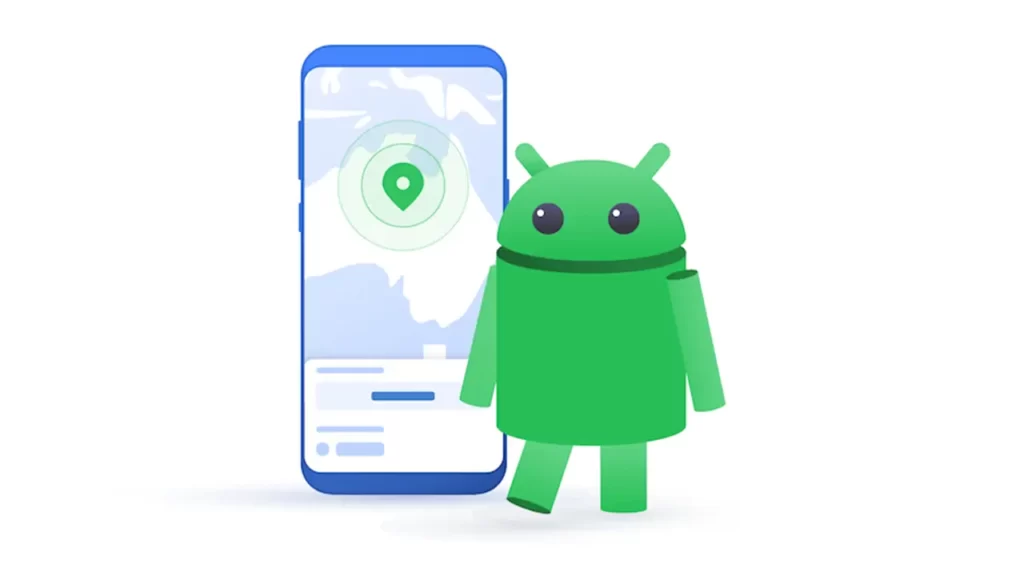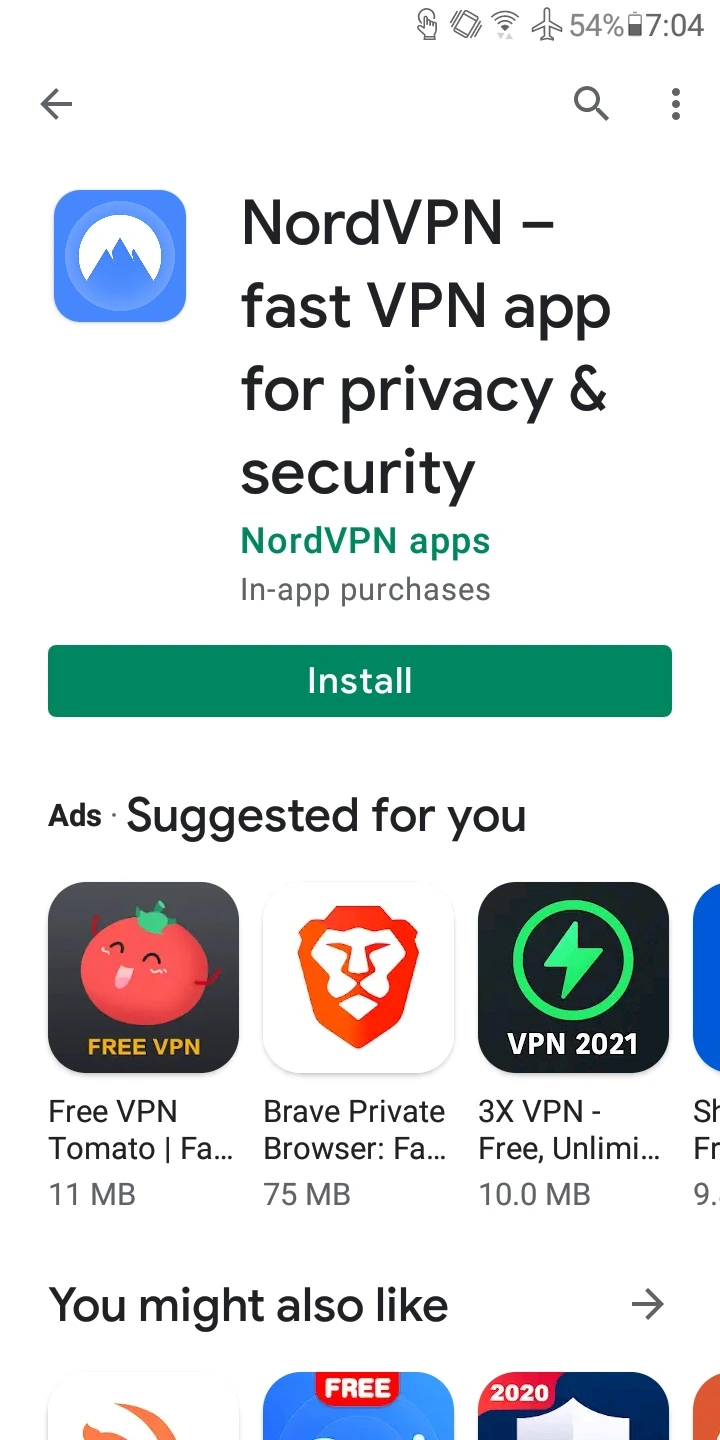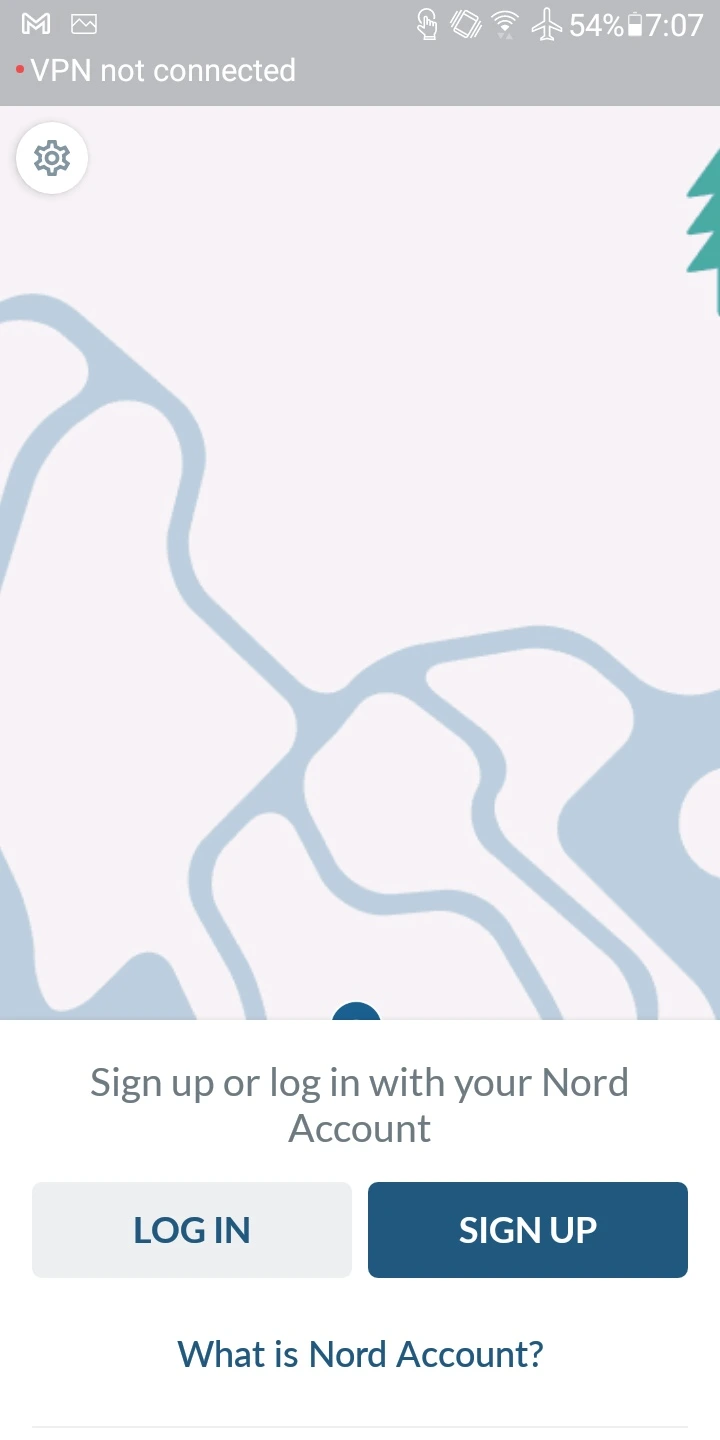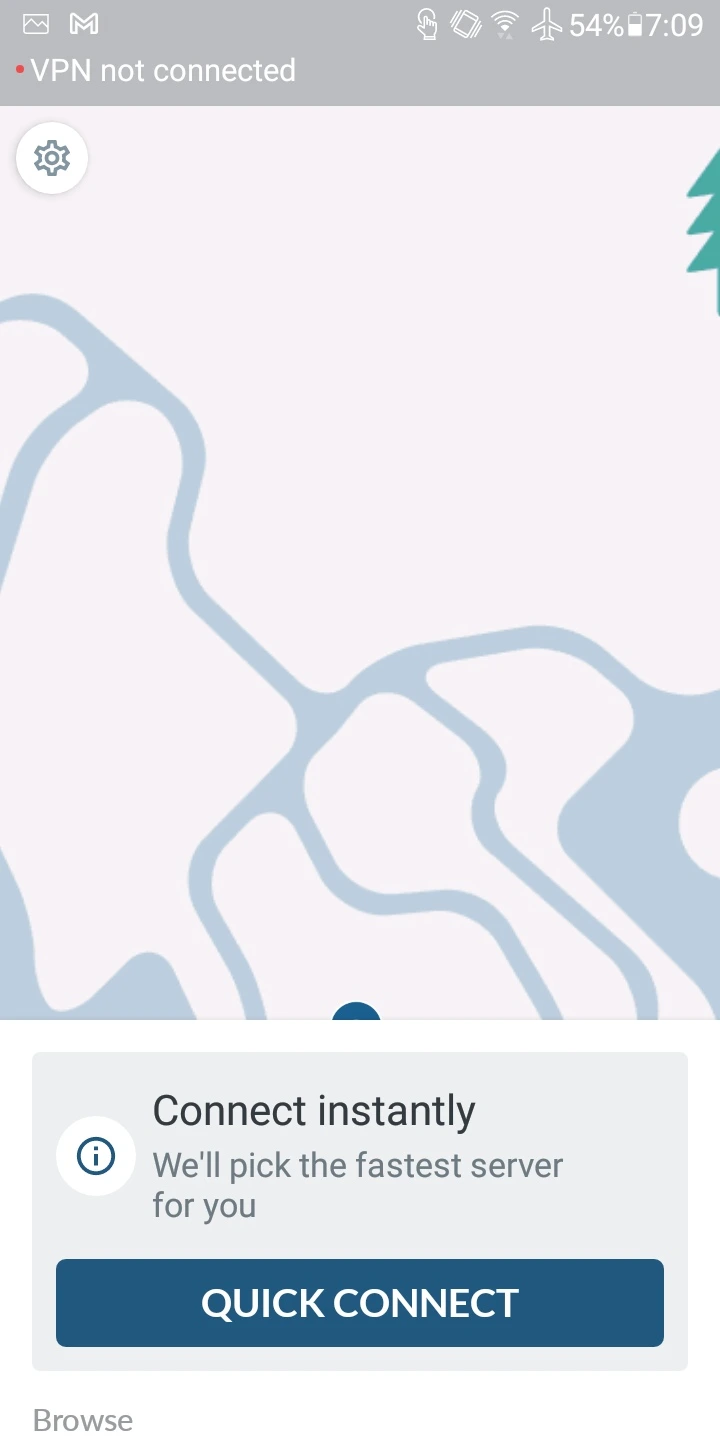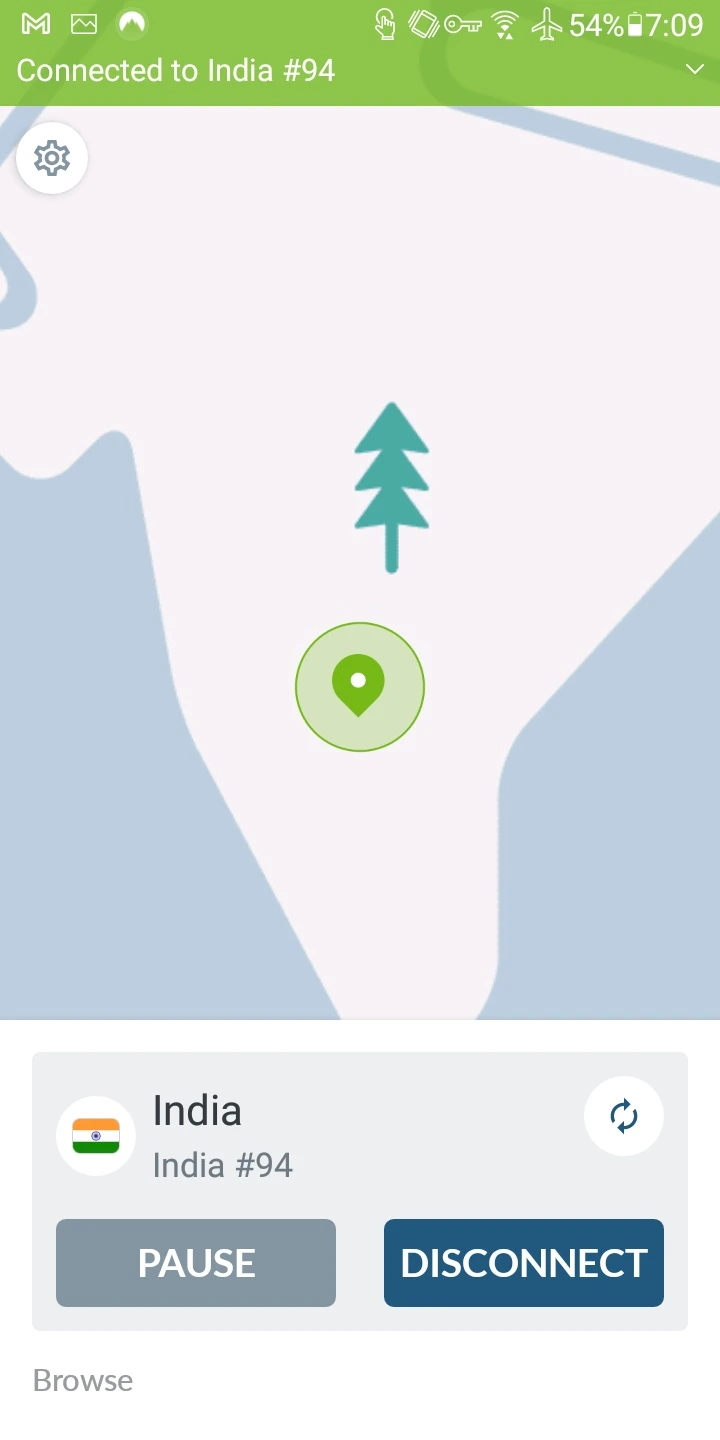NordVPN is one of the best VPNs available in the market. Works smoothly with Netflix, Hulu, Prime Videos, and other streaming sites. Also, this is the best VPN to access and download torrents safely and securely. It has easy-to-use apps not only for Android but also for Windows, iOS, macOS, and Linux. And simultaneously you can use one account on 6 devices. It uses OpenVPN and NordLynx Protocols which gives us a fast and stable connection encrypted via 256-bit encryption, also known as military-grade encryption. Make it the best VPN for security and privacy. Also, NordVPN provides P2P specialized servers, which makes it a good choice for torrent lovers also. And I guess these are the reasons you decided to go with NordVPN, and if you have not yet then you can get up to 68% discount on NordVPN using this link. Also, you will get 30 days money-back guarantee, in case you don’t find NordVPN worthy for your hard-earned then you can claim the refund anytime. So, I will say you must give it a try. NordVPN is one of the top Reddit-recommended VPNs that has a minimal interface and 💻beginner-friendly. It cares about user safety and protects you from malware and unwanted ads, while the VPN is compatible with Android, iOS, Windows, and macOS. Whatsmore, you can use your subscription on up to six devices at a time so everyone in your family is protected. NordVPN has reliable 24/7 📞customer supports to assist you anytime and offers a 30-day money-back guarantee, so you can try it out risk-free. Now without wasting more time let’s find out how to Install NordVPN in Android devices.
Steps to Download and Install NordVPN:
🔥NordVPN latest Deals: VPNhelper’s readers will get a discount coupon (64% discount + 3 months Extra) for NordVPN, click on this link to claim it now.
Didn’t get the steps, here’s the video tutorial to download and install NordVPN:
Some interesting features of NordVPN in the Android App:
1. P2P Speciality Servers
If you like downloading torrents on your phone then P2P servers can be really helpful. NordVPN provides you with the functionality of connecting via their P2P specialized servers. Steps to connect to P2P servers:
2. Obfuscated Servers
These servers are made to hide the fact that you are using a VPN or Tor and make it pretend as regular internet browsing activity. These servers become really important when you are visiting a country like China which has implicated the Great Firewall Of China to restrict its citizens from surfing popular websites such as Facebook, Google, WhatsApp, Gmail, etc. Steps to connect to Obfuscated servers:
3. Onion over VPN
If you want to use Tor VPN with a VPN then Onion over VPN is a good option for you. Steps to connect to Onion over VPN servers:
4. CyberSec
This feature of NordVPN is the most advanced feature which any VPN can have for your online security and privacy. Once you enable this feature it will block and warn you whenever you’ll visit a website hosting malware or phishing attacks. NordVPN Cybersec feature also blocks annoying flashy ads and speeds up your browsing. Steps to enable the CyberSec feature:
4. Split Tunneling
Sometimes you may need to use some apps without VPN protection, for example, Google Maps. Steps to use the Split Tunneling feature:
🙌Warp Up
NordVPN #1🏆 is an all-rounder VPN and it has over 14 million daily users, welcome to the NordVPN family. If you are trying VPN for the first time, Here’s what you can do with NordVPN.
Stay undetected online Torrent Anonymously with NordVPN Unblock Netflix with NordVPN Other Benefits of NordVPN
Using the steps mentioned above you can easily download and install NordVPN on your iPhones or other Apple devices. If you still have any doubts or suggestions related to “How to Download and Install NordVPN in Android Phones” then feel free to contact us via our dedicated page. Our team will try to sort out your concerns as soon as possible.