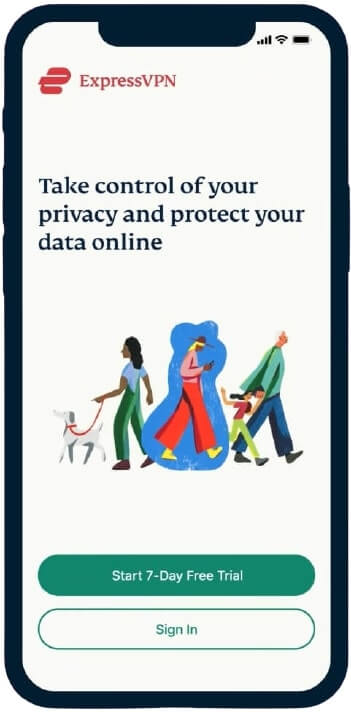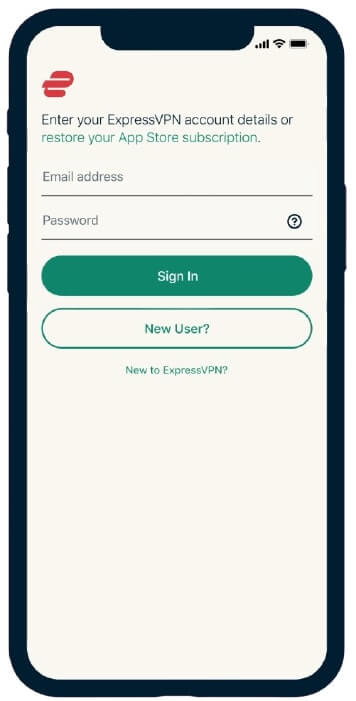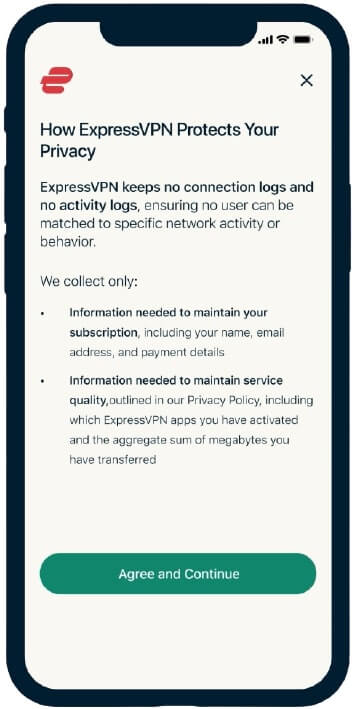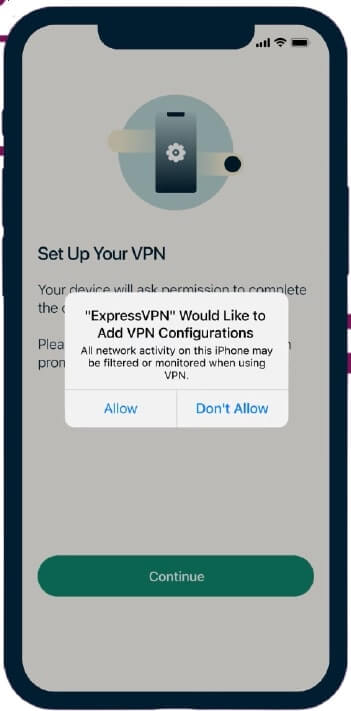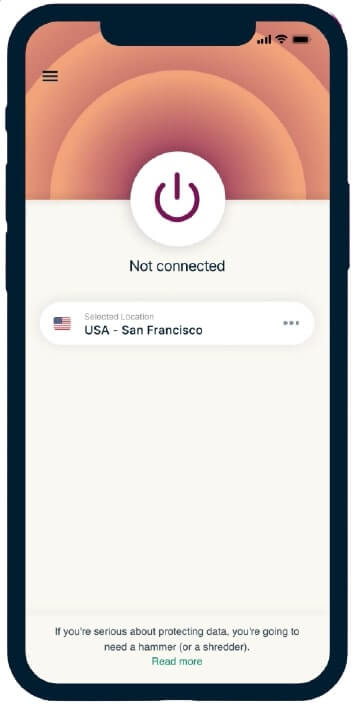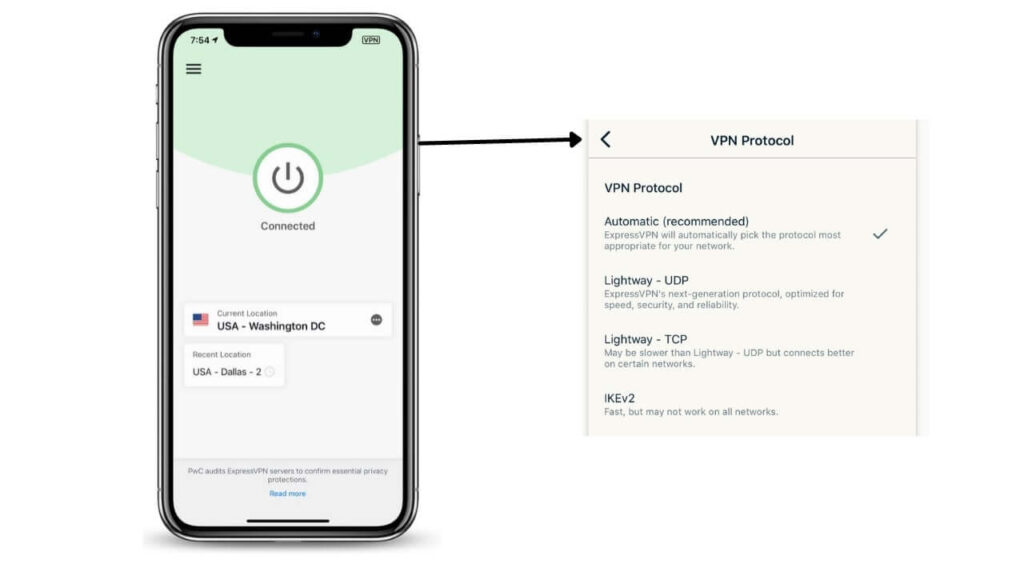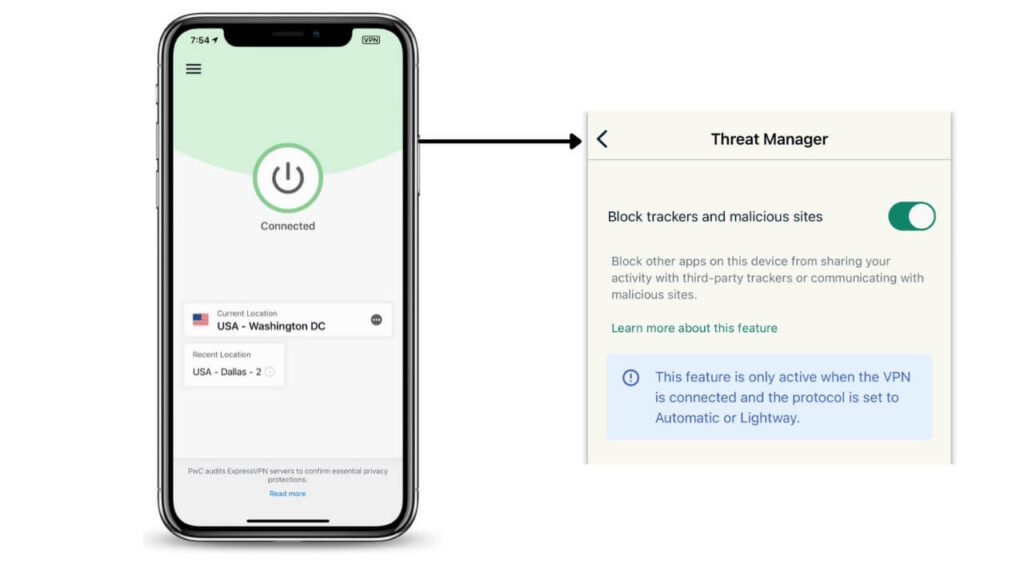In this quick guide, we will see the step-by-step procedure to download and Install ExpressVPN on iOS. ExpressVPN is one of the 🥇best Reddit recommended VPN, you can enjoy super fast server speeds with its OpenVPN protocol. Also, its installation is very on every platform to enjoy five simultaneous connections with a single subscription. ExpressVPN’s 24/7 customer support keep up the service standstill, serving customer doubts and improving the quality of service.
Steps to download & install ExpressVPN on iOS
Interesting features of ExpressVPN in iOS App
VPN Protocols
ExpressVPN allows iOS users to switch between different protocols depending upon their needs. By default, it will be automatic, but you can change it anytime from the settings. Follow the below-mentioned steps to change your iOS VPN protocol
Auto Reconnect
Though there is no kill switch available in the iOS version of this VPN. They have smartly implemented an auto-reconnect feature which will ensure that you will get connected to the server again when your connection drops.
Threat Manager
Many online websites you visit will keep track of your online activities including legit, scam, and malware sites. Threat manager prevents all this tracking and keeps your activities private all the time. By default, this feature will be disabled, follow the steps to enable this feature.