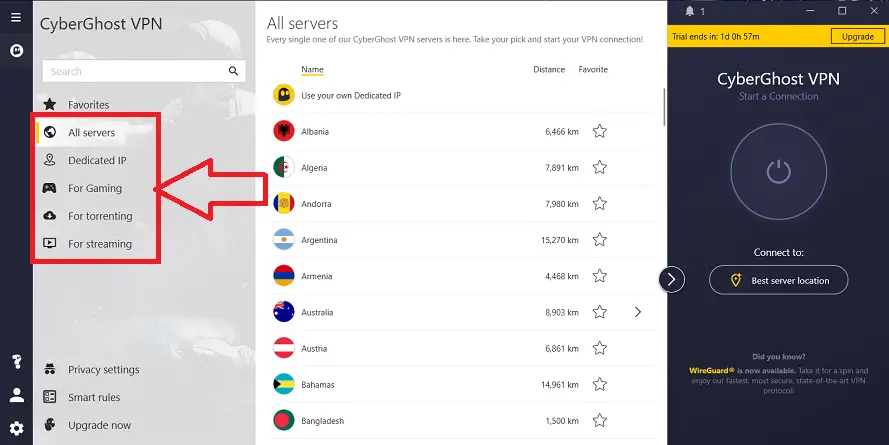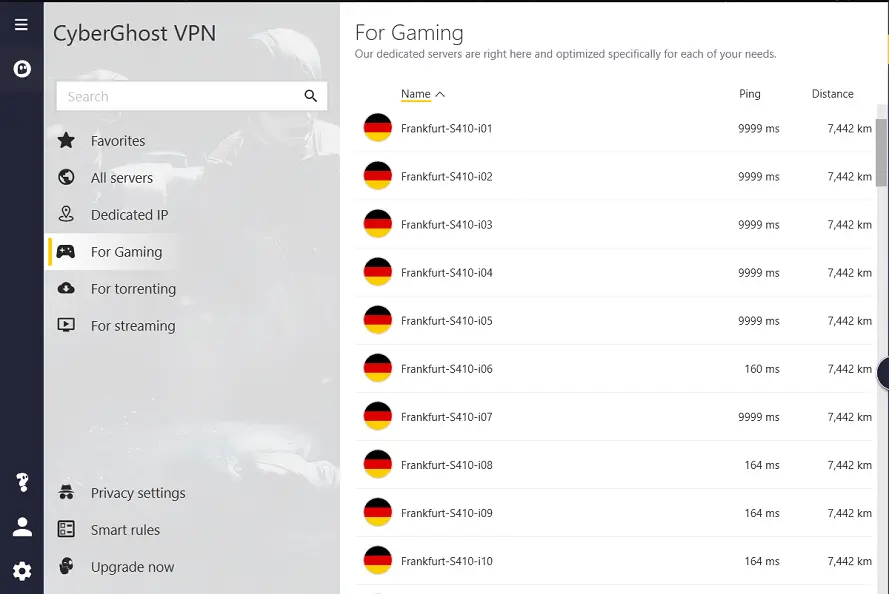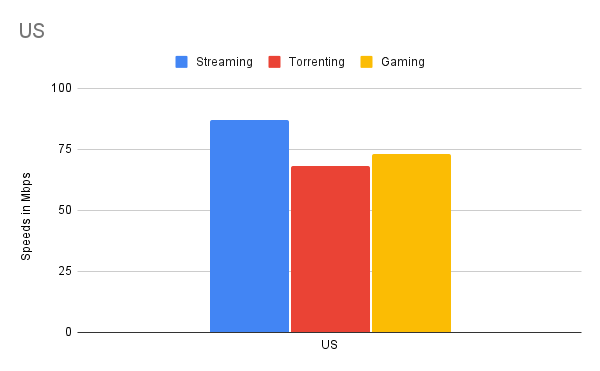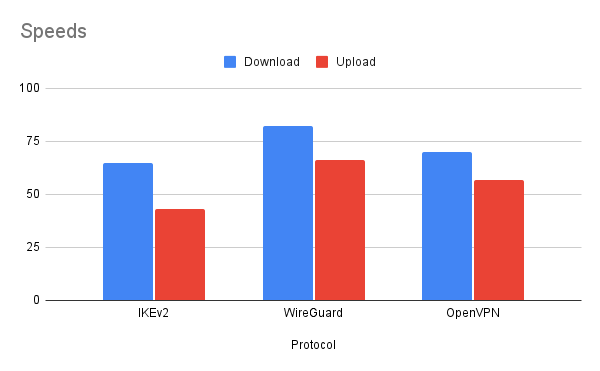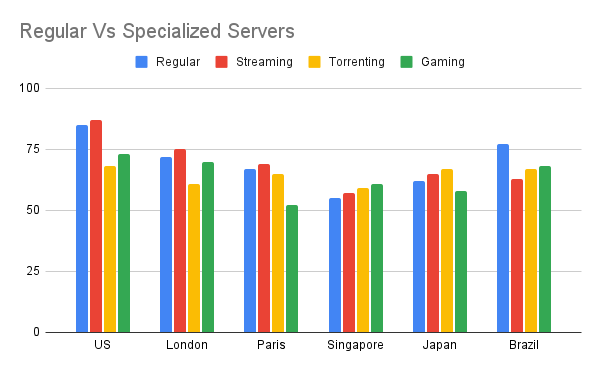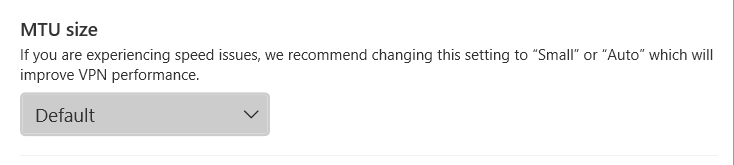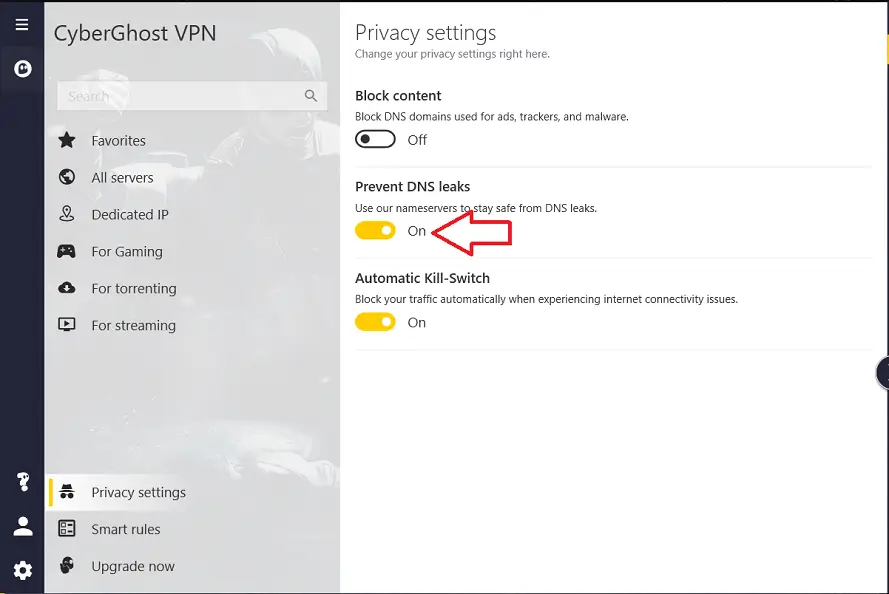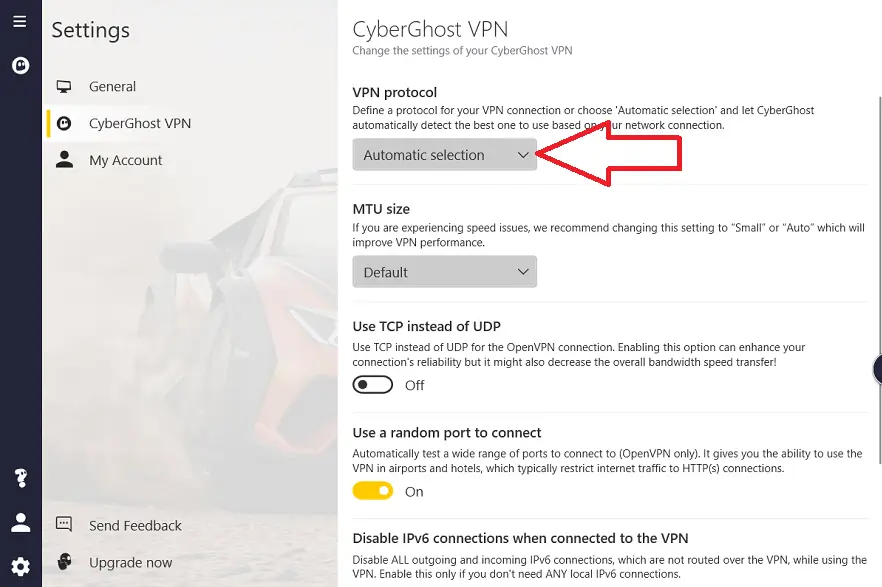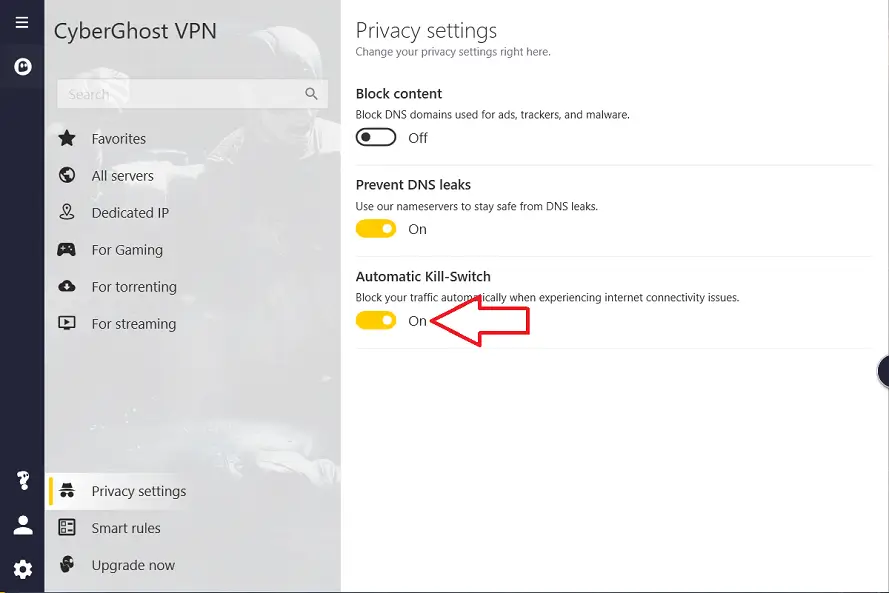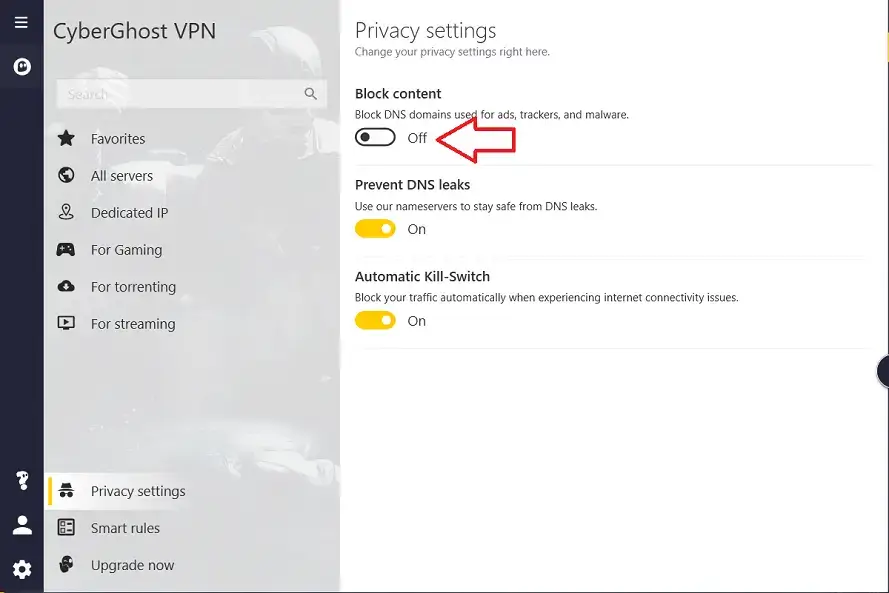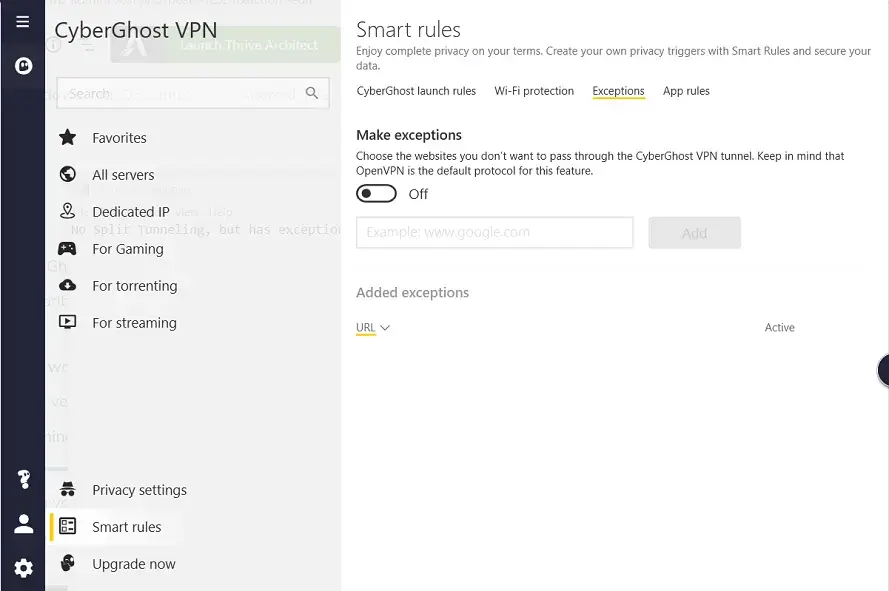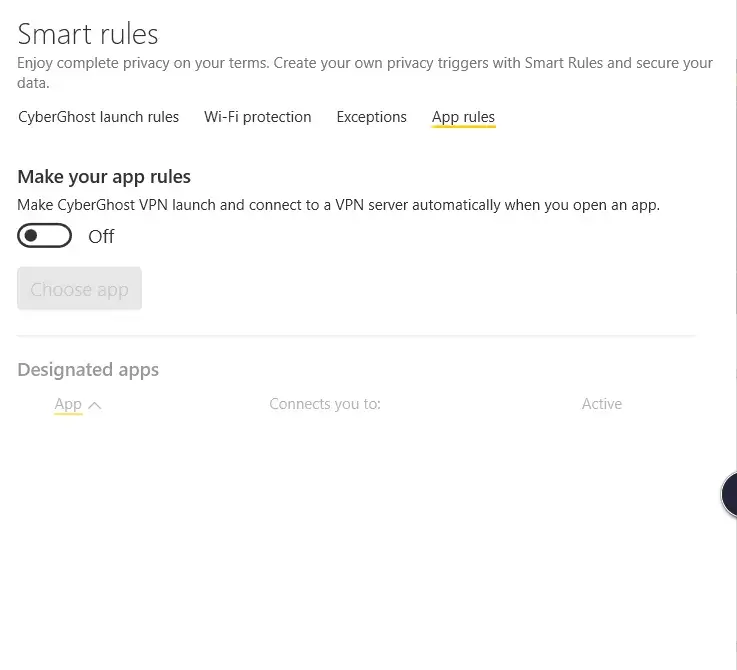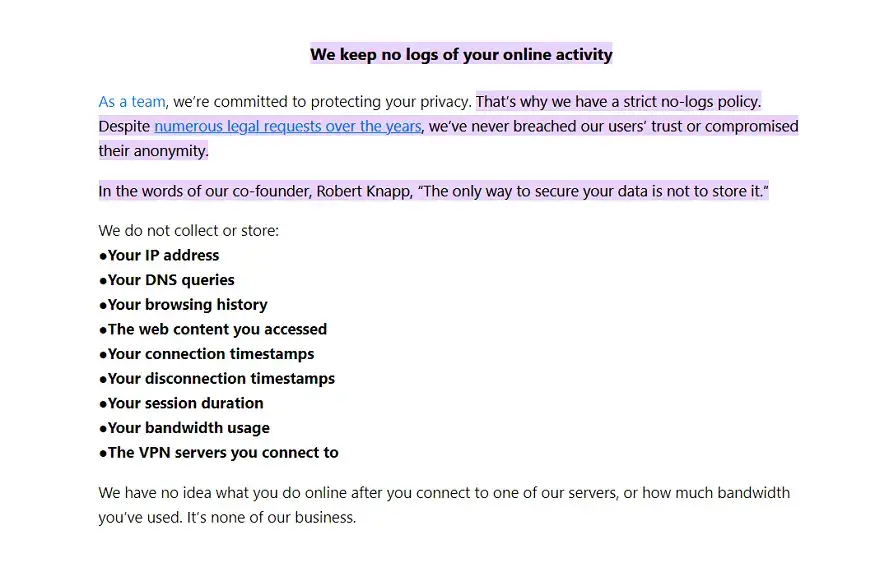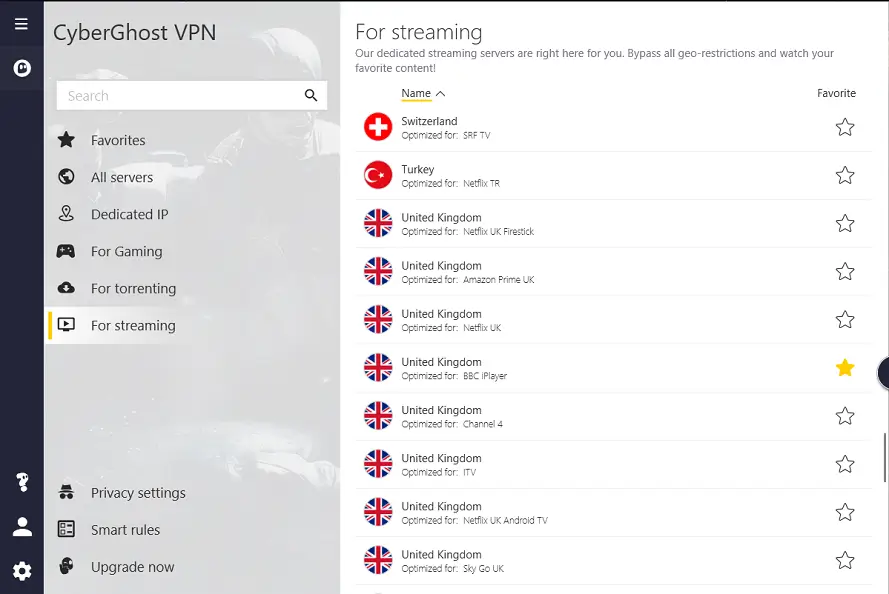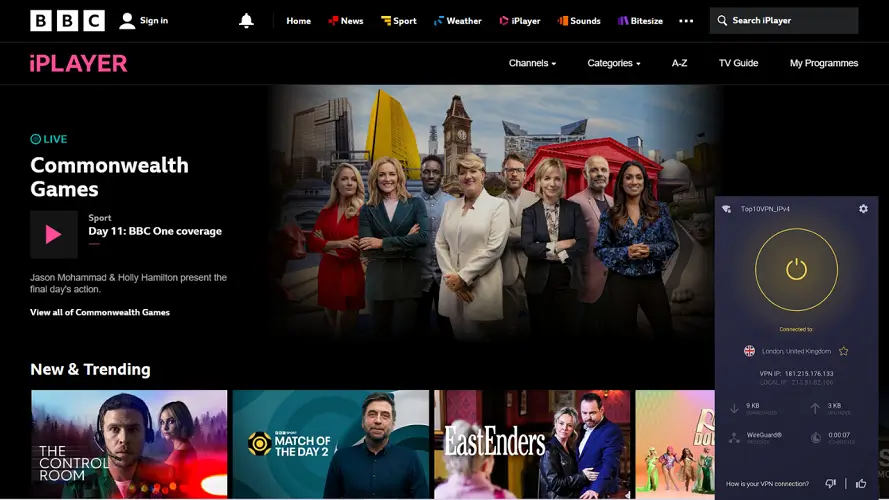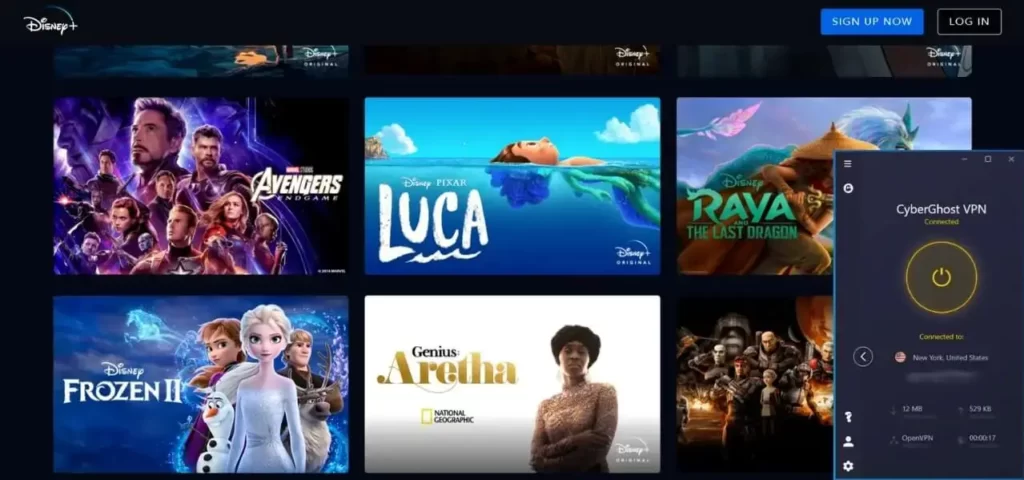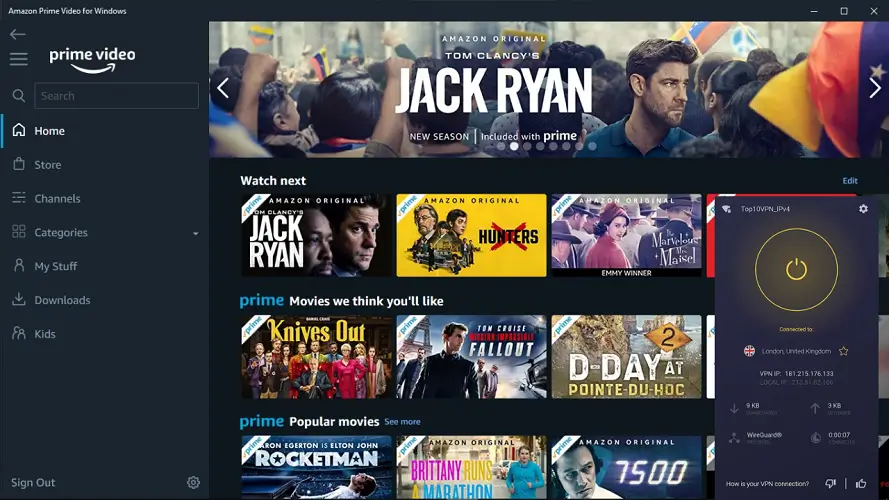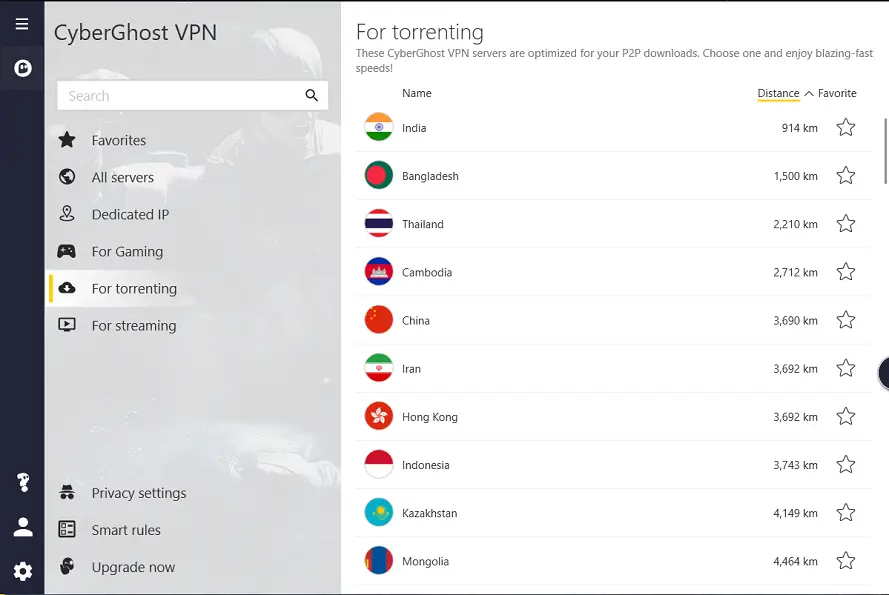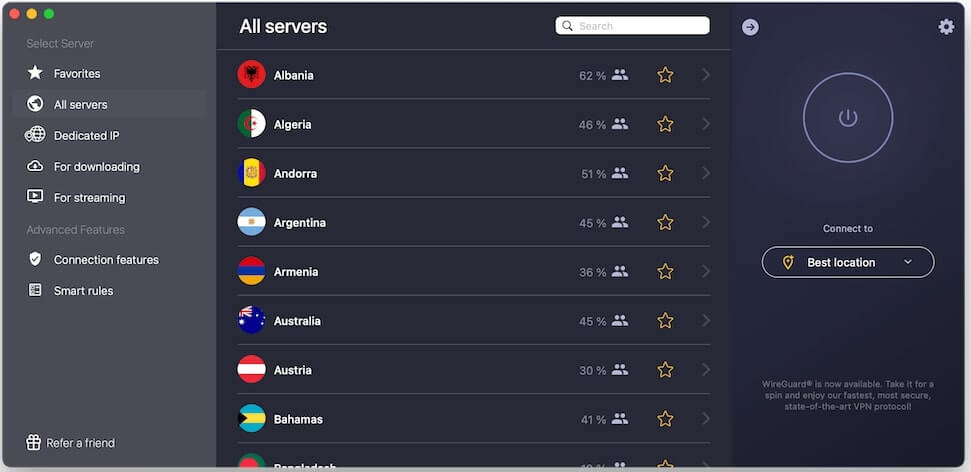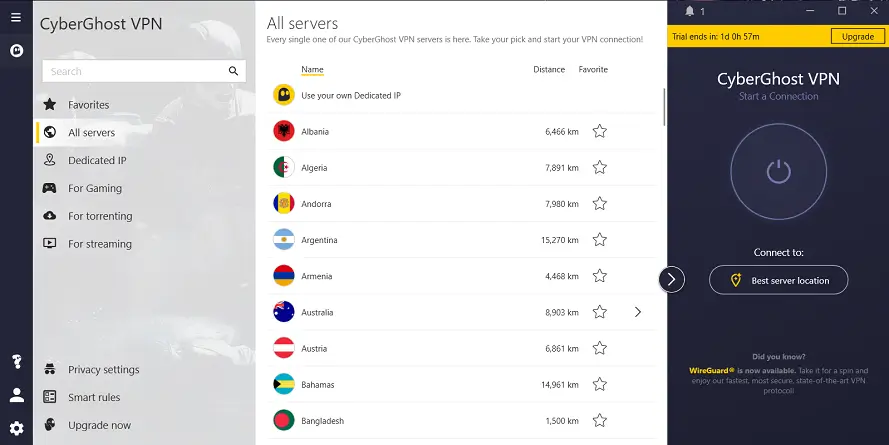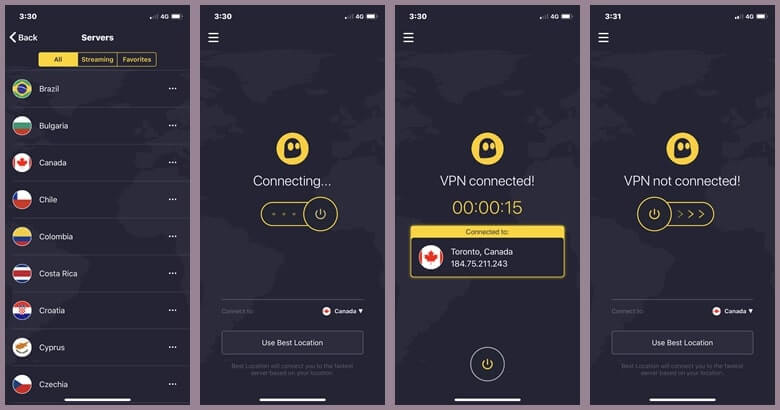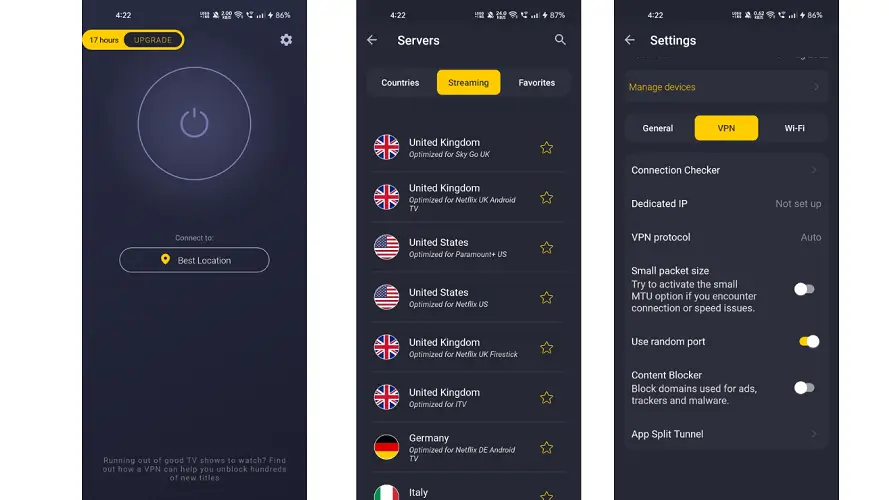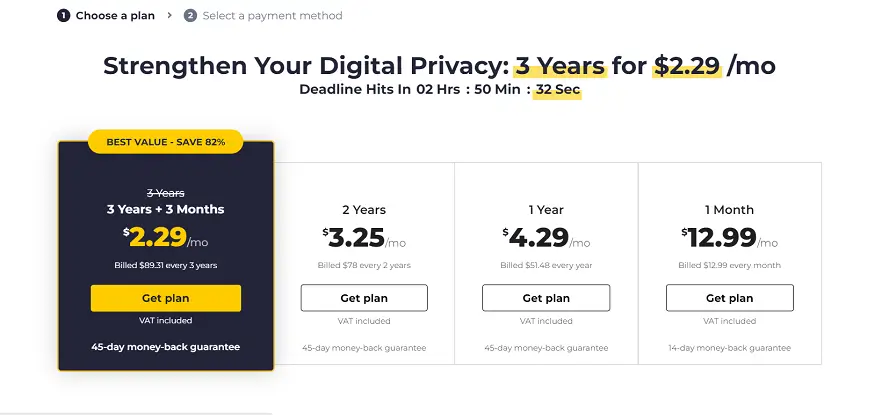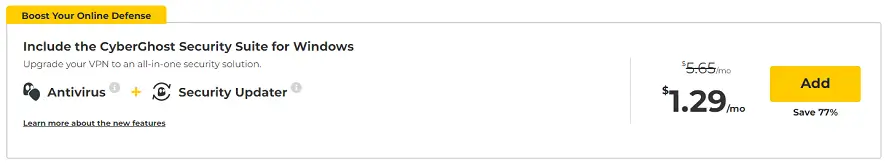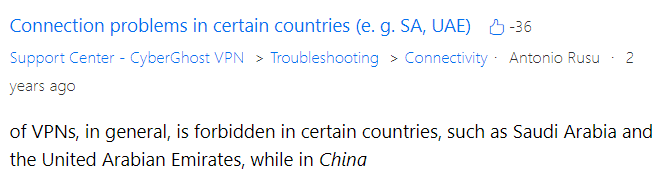CyberGhost VPN claims its #1 Streaming VPN and excels at everything with its specialized servers. Recently adopted WireGuard protocol for amazing speeds, but changed the ownership too? Let’s find out what this VPN is capable of and what it lacks in this detailed review. Without wasting further more time, let’s start…
Company Background
A VPN should protect your identity in the first place, but VPNs that are based on surveillance groups have no control over your privacy as they are under the government. So, we always verify the company background, CyberGhost is based in Bucharest (Romania) which is a privacy-friendly country, not a surveillance group.
CyberGhost VPN is completely free from data retention laws and any obligations. While this VPN is owned by Kape Technologies (also owns PIA) i.e CyberGhost was spotted in the VPNs list with clean company background.
Will CyberGhost Work in China?
Sadly😢, CyberGhost VPN doesn’t work in China even though it has working servers in China. When I contacted the customer support regarding the connection problem in China. They told China blocked their VPN app and their firewall system detects VPN traffic. CyberGhost also maintains servers in Africa and the Southern part of America which is neglected by other VPN companies. This VPN maintains specialty servers for all of your needs. However, not all the servers are physical, most of them are virtual servers i.e they don’t physically exist at the location (just software-based). But they have provided the list of servers
Virtual Location Servers
CyberGhost maintains virtual servers in 32 locations i.e a quarter portion of their servers don’t exist at the location.
Monaco Montenegro Portugal Turkey Ukraine Chile Colombia Costa Rica Greenland Panama Venezuela Bangladesh China India Indonesia Iran Kazakhstan Macau SAR China Malaysia Pakistan Philippines South Korea Sri Lanka Taiwan Thailand Vietnam Armenia Egypt Morocco Nigeria Qatar Saudi Arabia
But CyberGhost is transparent about the information it stores on the servers and mentions it in the privacy policy. These Virtual servers will help you in connecting to the internet world where you are restricted. But you will get high PING and low speeds as the physical server are very distant away from the actual location.
Special Servers
CyberGhost offers special servers for streaming, torrenting, and gaming. While these are shown on the left side of the VPN application, so you will know which server to connect to within a snap and unblock the content you want to. Also, there is a Quick Connect feature on the CyberGhost home screen which will connect you to the fastest server available nearby. All these specialized servers are available on all major platforms including Windows, macOS, Android, iOS, and Linux.
Game Optimized Server
VPNs feel often slow for gamers as they need high speeds and bandwidth for streaming and gaming. CyberGhost has dedicated gaming servers for them mentioning PING and corresponding distance. Choose a server wisely as distant servers result in high PING and poor VPN speeds. I recommend opting for a server in gaming for a better gaming experience.
NoSpy Servers
VPNs with their own servers eliminate the risk of comprising the data at middle man, but CyberGhost owns only a few servers among all and built their NoSpy data center at the headquarters in Romania to control the servers internally. However, every server runs on RAM technology i.e no data will be stored on the servers. NoSpy Servers keep your identity more secure and offer better speed with top-level infrastructure. But this requires an additional subscription that costs you a bit more. These are built with premium hardware to boost your speeds than usual servers. They are worth taking the long-term subscription if you are planning to own a VPN for longer. While these are available on Windows, iOS, Android, and iOS.
Dedicated IP Servers
CyberGhost offers a dedicated IP so that you can seamlessly enjoy accessing restricted content with a single IP that you will be assigned every time. This is very helpful when you are planning to run a website or access banking, or online trade. Dedicated IP isn’t included in the subscription for which you have to bear some additional $3.75/month. While shared IP Addresses is enough for all of your needs, so I won’t recommend going for dedicated IP unless you need it badly. So. we ran a speed test connecting to CyberGhost VPN servers in to know the real performance using Ookla’s internet speed test. While my base internet speed is 100Mbps and we have considered upload/download speeds that are useful for gaming, torrenting, and streaming. As CyberGhost VPN offers specialized servers so I connected to a US server of every category and tested the speeds here are the results. While the streaming speeds are 😊good, there is a slight drop of about ~25% in gaming and torrenting speeds. Also, this depends on several factors like the server, your internet speeds, and the server load. So, don’t judge the VPN directly (Just to provide a rough figure). We tested the speeds of changing the VPN protocol to figure out how things will work. WireGuard protocol is performing great and OpenVPN dropped about ~23% speeds and IKEv2 performed fine. Here are the results check out for yourself. WireGuard is always the ⚡fastest, but NordLynx is ultra-fast and the fastest VPN protocol in the market i.e available in NordVPN with just ~8% of the speed drops. Whereas IKEv2 gave the worst experience on desktop.
Regular vs Optimized Servers (Speeds)
To find out what optimized servers are really made of, I have tested 6 country serves and their optimized servers. While I opted WireGuard protocol during my test for the best speeds and here are the results CyberGhost specialized servers are great and maintain optimal speeds. But in some locations, regular servers perform better whereas in some specialized servers perform better. All of them serve your purpose for uninterrupted streaming, torrenting, or even when you are gaming. Try connecting to the nearest servers for more speeds.
MTU Setting
CyberGhost allows you to change the data packet size (Maximum Transmission Unit) refers to the data that will be transmitted in a single transaction which results in improving the VPN speeds. Make sure that you keep it small or in Auto mode for optimal speeds. 🎯Tip: If you feel your speeds are low, here are some settings that boost your VPN speeds.
DNS & IP Leak Protection
DNS & IP leaks will put your privacy at risk as your ISP will know what you are doing online if he reads your IPV6 or if the request you made in DNS reflects the site you are going to access. But there were no DNS or IP Leaks found. By default, this leak protection is enabled and you can find this option in privacy settings.
Protocol
CyberGhost supports its different protocols they are IKEv2, OpenVPN, and WireGuard. You can tweak them through settings. Also, you can choose between TCP or UDP port for better speeds. Keep in automatic selection so that it will choose the protocol based on your activity. If you are really curious to change the protocol for yourself, check what each protocol is good at.
WireGuard: This will give a perfect balance between speed and security, this protocol outperforms IKEv2 & OpenVPN (great choice for streaming, browsing, etc) OpenVPN: One of the safest protocols (open source), it’s 60% relatively slower than IKEv2 but it will be a great choice if you want security over speeds. IKEv2: One of the fastest VPN protocols for mobile devices with the auto connect feature to stay protected all the time. Sadly this is available on Windows, macOS, and iOS currently.
Kill Switch
A kill switch ensures that you remain anonymous when your VPN connection is down by pausing your internet connection. VPNs with better security offer this feature, CyberGhost does ships with this feature and you can find this feature in the settings. They have 👍brilliantly implemented this feature so that the VPN tries to connect to the server automatically when the connection is down. You can find this setting on your privacy settings and by default, this will be enabled.
Ad-blocker
CyberGhost does have a built-in ad-blocker that blocks all the irrelevant and inappropriate ads that irritate you when you are browsing or torrenting. CyberGhost VPN offers this feature on its Windows, Android, and iOS. Additionally, there is a content
Exception
While there is no Split tunneling feature available in CyberGhost VPN, they managed to include an exception feature that will exclude the VPN connection for the specified URL. CyberGhost android version provides split tunneling but desktop versions have an exception option under “Smart Rules”. This is a handy feature that let you watch Netflix US while you access bank applications or trusted domains.
App Protection
🥱If you are tired of connecting to the VPN every time opening the app. CyberGhost has SmartRules that automatically connect you to the VPN. You can create your own rules. This is very useful like you can connect to a US server on opening Netflix App or to some other server for torrenting. You can find this feature on SmatRules and the list of the designated apps will be shown below. This feature works 😀flawlessly, so I can stream my Netflix US without opening the VPN app. This improves the user experience and ease of use and doesn’t comprise any cost worrying about connecting to VPN.
Tor Compatibility
CyberGhost VPN supports Tor (The Onion Router) for complete anonymity plus your internet traffic will be encrypted. This routing through Tor nodes and encryption will slow down your VPN speeds a bit. You can feel free to use Tor (The Onion Router) in heavy censorship countries instead of using a default browser. Tor + VPN is the ultimate combination for security. Go ahead! and connect to the VPN, open Tor, and enjoy.
Wi-Fi Protection
Public Networks and Wi-Fi’s are the most attacked channels, CyberGhost VPN comes ships with Wi-Fi protection technology ensuring your protection. You can find this feature in SmartRules and every time you connect to a VPN you will get a prompt to secure yourself from the Wi-Fi. While this feature is available on Windows, Android, and iOS. So you will get connected to the VPN when you are on Wi-Fi. Around 65% of Cyber Attacks attackers target Wi-Fi, so it’s always better to be connected with a VPN. I found this feature helps to get connected directly without opening the app.
HTTPS Protection
CyberGhost is packed with HTTPS protection i.e it ensures that you didn’t step on any malicious or phishing sites. This VPN forces every connection to HTTPS (the most secure version of the web). Most HTTPS sites are encrypted using SSL, even if someone gets your data it will be encrypted. Even though the site didn’t have an HTTPS version, you are still protected by CyberGhost encryption.
Additional Feature
By taking the VPN subscription, you will also get some additional benefits (some are free and some are paid).
Secret Photo Vault: This is a special iOS App to hide pictures and videos on your iPhone or iPad, you can choose to secure your file with a password or biometric. Additional security features include break-in reports and decoy passwords to prevent others from accessing the vault. Password Manager: You can take the password manager subscription along with the VPN purchase cost you an additional $3.49 (I don’t recommend taking this subscription).
Does CyberGhost Keep Logs?
CyberGhost has a strong no-log policy, in fact, one of the best no-log VPNs as they do not store any information like connection timestamp and the version of the software you use to enhance user experience. You don’t need to worry as their servers run on RAM technology i.e every piece of information will be erased. CyberGhost VPN is owned by Kape technologies (the trusted one), but it does have a bad reputation in past. But everything changed over time, they are completely focused on privacy now (striving for user’s safety & anonymity).
Audits
CyberGhost didn’t undergo audits frequently, its last independent audit was in 2012. Since then it never ran any independent audits, while the only audit is done by QSCERT (a huge company also investigated Whirpool and Hyundai) Its privacy policy is a bit suspicious while other VPNs are more transparent about their privacy policy. All of its audit reports will be published on its Privacy Hub. There are many requests to the VPN to hand over the user information which are classified into three types i. Police ii. Copyright infringement iii. Malicious Activity. But CyberGhost says it doesn’t store any of the user information, this VPN should improve its transparency more by frequently running independent audits and showing the reports to the users. You can find these specialized servers on your left marked as “For Streaming“
Netflix
CyberGhost is on the best Netflix VPNs in 2023 that is capable of unblocking most of the Netflix libraries. During my test, I have connected to US server to access Netflix US. While the speeds are decent and the page loaded very quick, but the video started buffering at start and shifted to HD quality later. Also, CyberGhost unlocked 11+ major Netflix libraries that most people watch including US and UK. But the speeds are not consistent and the quality shifted to SD soemitmes with CyberGhost. If you are more fond of watching Netflix in HD, check out ExpressVPN that unlocks every Netflix library available.
BBC iPlayer
BBC iPlayer is the most 🔥watched streaming service in UK, but some VPNs struggle to unblock this streaming service. CyberGhost has dedicated UK server to unblock BBC iPlayer which worked flawlessly and I was able to access BBC iPlayer without any hassle. While the speeds are 😊decent engouh to stream the shows & movies in high quality.
Disney+
Disney+ is another tough streaming service that blocks many VPNs, but CyberGhost some how managed to sneak through its detection technology. To test this I have connected to New York server and there you go. it unblocked Disney+ instantly and I started streaming my favorite movies without any buffering. But the page loaded super quick and the video started streaming, CyberGhost 🥳can unblock many other streaming services like HBO Max, Hulu, Channel4, and ITV. And I did faced some VPN blocks occasionally even when connected to the optimized server. Also, this VPN couldn’t unblock DAZN and SKYTv If you are new to torrenting (peer-to-peer file sharing). Internet service providers can slow down your connection when you start torrenting. This can be frustrating because you won’t be able to view or download content, even if you have a fast and stable connection. CyberGhost is one of the best VPNs for torrenting. With CyberGhost, you will don’t need to worry about your ISP throttling your speeds. It keeps you anonymous so that no one can track your activities and connect to one of the servers where torrenting is legal, you will be completely safe. It’s always better to know the country law’s before torrenting to avoid illegal torrenting. Torrenting is supported on almost every server and you can find the dedicated server for torrenting on the home screen. Also, you can filter the servers based on their distance for faster downloads. You might have already been aware that distance servers are the reason for slow VPN speeds. So, I did try to download my favorite game “God of War” through torrenting and the speeds are pretty decent that I was able to download the entire game in an hour. Here are the reliable & trusted torrent sites for your needs. CyberGhost has great 💪potential in torrenting but it 😢lacks port-forwarding and SOCK5 features which are available in All-rounder VPNs like ExpressVPN, and NordVPN.
Desktops (macOS & Windows)
CyberGhost Windows and macOS versions are more alike with almost similar features on both platforms. You can check the interface yourself. All the servers & their categories are directly displayed on the home screen when you expand the VPN with slide-in. There are tons of settings hidden in “Smart Rules” to explore and configure for your device. I couldn’t find the Split-Tunneling feature on both platforms, but there is an exception setting (works only for a website) that works alike Split Tunneling. Both Windows and macOS apps are lightweight and run flawlessly. But OpenVPN protocol is missing in macOS (can be added with manual configuration). By default you will be in UDP on both macOS and windows, you can change it through settings. Also, there is an ad-blocker feature available in privacy settings on both versions. CyberGhost doesn’t offer GUI for the Linux version, but you can go through the installation guide to enjoy the VPN service on your Linux device. 📝Note: IKEv2 is not available on Linux, and OpenVPN is not available on macOS.
iOS
CyberGhost is a 🔥powerful iOS VPN having a much similar interface as the desktop version but with a minimal interface. You can see the home screen is more like other premium VPNs. By default CyberGhost, the iOS version uses the IKEv2 protocol (which can be changed through settings) But, there are some missing features like adblocker & specialized servers category which is available in the desktop version. CyberGhost iOS version ships with a kill switch & leak protection. The desktop version is more informative about servers (torrenting, streaming) and what they can unblock. Whereas the iOS version is intuitive without information, all the settings options remain the same. Though P2P & gaming servers aren’t specified on the iOS version, most people will use them on the desktop. 📝Note: If you want to block ads, download a private browser Add-on for iOS.
Android
CyberGhost is listed on top Android VPNs offering desktop-level performance on its mobile platform. While its android interface is very close to iOS in terms of options & features. Additionally, Split Tunneling and ad-blocker are available for Android. CyberGhost android home screen is very simple with a large “Connect button” and you can choose servers when you click on the 📌Best Location option. You can configure the VPN protocol, and split tunneling apps in the settings. Also, you can keep specific servers in your favorite section, while the streaming serves specifies which are they specialized for. But there is no mention of the torrenting servers i.e you can torrent on almost every server.
Router Compatibility
Though there is no dedicated app for your router to install, you can manually configure CyberGhost VPN on your router without any hassle. Here is the installation guide for your reference to enjoy the VPN service on all of your home devices. You can control the CyberGhost app through Flash routers privacy apps like Linksys, Asus, and Netgear.
Browser Extension
CyberGhost VPN offers browser (Firefox and chrome) extensions which makes it easy to quickly activate VPN and they are lightweight. But, you can’t access all the servers in the extension and they lack some features like a kill switch, etc. Either you install CyberGhost from the corresponding browser store or their official website. Using a browser extension keeps you private on the browser level, other applications like torrent clients (if you are torrenting) will be able to see your original IP. And they act as a proxy server rather than a VPN but come with powerful security features like WebRTC leak protection, online track blocker, phishing site blocker, and Wi-Fi security. There are only 8 servers (US, Germany, Netherlands, Romania, and others) in the browser extension. While with the CyberGhost VPN app you allows you to access 7300 servers located in 91 countries. Here are the other platforms that CyberGhost VPN supports and provides apps. 📝Note: Browser extensions don’t encrypt the data outside the browser.
Simultaneous Connections
Yeppie🥳, with CyberGhost VPN you can cover up to 7 devices. This is quite useful; other popular VPN services offer 5-6 mostly. We tried to test the service performance by connecting 5 devices at a time. Three 📱mobiles (Samsung, Apple, OnePlus) and two laptops (Windows, macOS). I have a Netflix subscription (5 accounts) and started streaming it on multiple devices. VPN struggled a bit in streaming Netflix in HD quality on mobile, but on desktop, the experience is good without any buffering. Still, there are some premium VPNs like Surfshark that offer unlimited device connections. Surprisingly CyberGhost provides an additional 15 days to a standard VPN 30 days refund policy which is available on every subscription plan. So, you can enjoy the service a bit longer than other VPNs and still claim your refund at the last minute if you don’t like the service. You need to bear an extra $1.29 if you want the anti-virus + updater feature on your VPN. CyberGhost offers a one-day free trial program (100% Free) to test all its features without even submitting your credit card details. To enhance your privacy further they accept cryptocurrency, Paypal, and other payment methods. Also, the refund process is straightforward you need to contact the customer team through 24/7 live chat (they won’t ask you any questions). I got my money back within 3 working days. 📢Best Deal: 3 Years Plan costs only $2.25 per month. While their knowledge base helps in assisting you with the most common issues with your VPN. I was really 👍impressed by the support they offered when I was stuck in unblocking BBC iPlayer. They guided me through the working servers which helped to unblock BBC iPlayer (impressive work). Even if you cancel your subscription and contact them, their customer service will listen to your queries and answer them immediately. Additionally, they will send further instruction through 📧email (very helpful & interactive). As you can see, CyberGhost is not only banned in China but also in Saudi, UAE, and Turkey. Only a few VPN providers able to bypass those great firewalls. Though CyberGhost is top security VPN but there are no obfuscated servers which are available in other VPN providers that makes it work in China. Highly restricted countries like China uses some advanced techniques to detect VPNs & block them. When I checked their knowledge base which says, everyone who tried CyberGhost VPN in china faces VPN connection problem.
Checkout our Video on Cyberghost VPN Review:
Final verdict
CyberGhost is an 😄incredible all-rounder (user-friendly & easy to use). Though most of the features ship with the subscription, some advanced features like dedicated IP & NoSpy Servers need an 😢additional subscription. You will become a “Ghostie” on connecting to any one of its servers and stay secure from leaks (revealing your identity). Also, you can configure the VPN to connect automatically when you open a specific app like Netflix. There are some cool settings in “Smart Rules” and Privacy Settings. Additionally, you can boost your performance by changing MTU size in settings. During my test, I noticed that CyberGhost is a good one for gaming “PING is not consistent“. But you can watch your favorite content by unblocking streaming services with specialized servers. If you face any trouble their well-supported customer team will get engaged and solve your problem within 5 mins. CyberGhost privacy policy is suspicious and doesn’t go through independent audits frequently. This VPN fails to work in China. Also, the majority of the server network is not owned by the VPN. So I recommend CyberGhost only for decent streaming and security. But if you insist on taking the best all-rounder at the same price point, ExpressVPN is the one for you. If you aren’t convinced by my statement check out the best VPN recommend by Reddit users.
CyberGhost: Pros & Cons
Here is what is like and what we don’t like in CyberGhost: You can also check out the best VPNs in 2023. Also, check our other VPN review…
Huge Server Network Military Grade Encryption with leak protection Unblock streaming services Decent speeds with WireGuard protocol Very cheap for long-term plan seekers
Split Tunneling is not available in Desktops Most of the servers are rented Suspicious Judistriction and privacy policy Don’t work in China
NordVPN ExpressVPN Surfshark ProtonVPN Ivacy